GE / IP FANUC Series 90/30 In Stock

How to Test PLC Analog Output
Overview of PLC Analog Outputs
A Programmable Logic Controller (PLC) is a compact computer-based industrial control system that uses input/output(I/O) modules to control processes, machines, equipment, and other control modules. A PLC receives various types of electronic and electrical signals. It uses the received signals(input) and its programmed logic to monitor and control the outputs of practically any kind of electro-mechanical system. PLCs are mainly classified by the number of I/O functions they provide.
The input/output modules in any PLC system are of two types; either digital or analog. Like any other electronic device, the PLC controller has to be provided with input and it yields an output. For instance, a user can press a push button in the PLC control panel, and a motor starts. In this case, the push button switch is the input device while the motor is an output device.
Analog output is a continuous or a time-varying signal from the PLC controller to the field devices. PLC-system analog outputs are mainly used to control motors, valves, and actuators in industrial environments. For example, you can use an analog PLC output to give a speed reference signal to a variable frequency drive. Also, if you’re using your PLC system to control pressure, you can use an analog meter as an analog PLC output to display the pressure readings.
There are two types of analog output signals used in PLCs- voltage and current signals. Hence, a PLC analog output can either be a voltage or current analog output. In a PLC system, the analog output modules supply either current or voltage signals to field devices in standard ranges of 0…20mA, 4…20mA, 0V…10V, 0V…5V, 0V…5V, ±10 V, or ±5 V. For example, a 4-20mA PLC analog current output can be used to drive a temperature gauge from -20oF to 200oF. A 0-5 VDC analog voltage output from a PLC system can be used to control the power output of a generator from 0–2000kW. As you can see there are many possible applications of PLC analog outputs.
Analog output modules are used to provide an interface between the PLC controller and the field output devices like motors, relays, lamps, solenoid valves, fans, electric heaters, etc. There are two common architectures of analog output modules used in PLC systems, namely DAC (Digital-to-Analog Converter) per channel and Sample-Hold per channel. The first architecture uses a dedicated Digital-to-Analog Converter in each channel to generate its analog control current or voltage. Multiple DACs-per-channel configurations provide economy of space solutions at low per-channel cost, though single-channel DACs are most preferred in channels that require interchannel isolation. The simplest DACs-per-channel configurations are single-supply low-voltage types, operating from -2.5V to -5.5V supply with an output voltage range of 0V to VREF. You can condition such DACs to generate any required current or voltage range.
PLC output modules required to supply bipolar output voltage ranges can be used with bipolar-output converters, that use dual voltage supplies. In a PLC system, a single-channel analog output often includes digital isolation- to isolate the PLC’s digital outputs from the DAC and the analog signal conditioning. Moreover, in digitally isolated systems, 3-wire or 4-wire serial converter interfaces are predominantly used to reduce the required number of optocouplers or digital isolators.
Why Test PLC Analog Outputs
Analog outputs play a critical role in all PLC systems, as they control the connected field devices or processes. Hence, it’s very important you ensure that they are functioning as intended. In general, analog PLC output modules are thoroughly tested and calibrated at the factory. As PLC manufacturers usually perform Factory Acceptance Tests before commissioning the PLC I/O modules. However, if an abnormal analog output is detected from the PLC system or when the analog output module fails to function, testing is recommended.
Testing of PLC analog outputs helps to identify and resolve problems with the output signals or with the configuration of the analog output modules at an early stage. Otherwise, if things are allowed to go wrong with the PLC analog outputs, it can take a lot of time and money to resolve the resulting configuration issues. But routine or timely testing of the PLC analog outputs can eliminate such unnecessary downtimes and production losses. In this article, we’ll explain how you can test an analog PLC output to determine whether it is working or not and to ensure that it’s functioning properly. We’ll discuss in detail the various methods and requirements for testing analog PLC outputs, for troubleshooting purposes.
Wiring of Analog Inputs
Before you start testing any PLC analog output, it is highly recommended that you know the type of analog signal you’re dealing with and its wiring. The wiring of a PLC analog output depends on the type of signal. As previously mentioned, the most basic PLC analog output signals are voltage and current signals. Both types of analog output signals have one thing in common- resistance. Resistance is what limits the current or divides the voltage. However, the wiring of the two signals is different. In this article, we’ll focus on testing a voltage analog signal, as it is the most commonly used type of analog output in PLC systems.
Voltage Analog Output Wiring
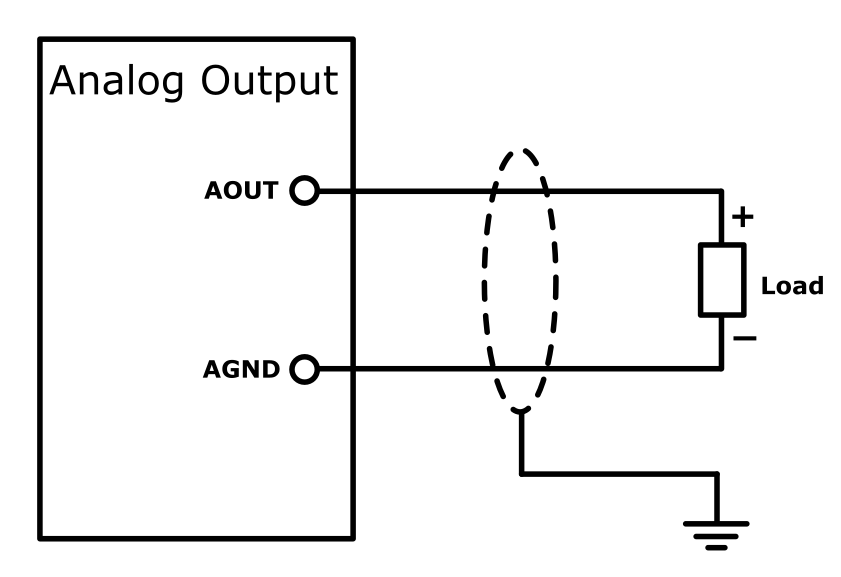
The use of voltage for analog output signals is quite common in PLC systems. Their wiring diagrams are fairly easy to understand since they often require only two wires. But a lot of care is needed when wiring this type of analog module. Because if it’s not wired correctly the result could be a faulty analog output signal or even a broken analog output module. On that account, before you troubleshoot a faulty PLC analog output ensure that you understand its wiring diagram. You can check the wiring diagram of your analog output module from the manual provided by the PLC manufacturer.
Let’s consider the wiring of an analog voltage output ranging between 0V-10V. Taking a 2-wire load connection, the positive side (+) of the analog voltage output from the PLC controller will be connected to AOUT. Its negative side (-) will be connected to AGND. So, all-analog voltage outputs have two terminals: (i) AGND (Analog Ground), sometimes called SGND (Signal Ground), which is the reference or ground for analog outputs. (ii) AOUT or rather the Analog Output. As shown to the right:
The AOUT and AGND are the two main wires for the voltage analog output signal. But a voltage signal with only positive and negative side wiring connections to the voltage source is very vulnerable. As Electromagnetic Interferences (EMI) can easily alter voltage analog signals. This is solved by shielding the two wires and connecting the shield to ground, as shown in the diagram above. Note, this EMI shielding is not the same ground as the AGND.
You can then measure the voltage of such analog outputs using a simple Digital Multimeter (DMM) between the two terminals. An example of a DMM you can use is the Fluke 789 ProcessMeter™ which is a compact digital multimeter and can also be used as an mA(milliamperes) loop calibrator. To use the digital multimeter, first set it to measure voltage in the range specified for your PLC analog output module. Then, place the negative side (black probe) of the multimeter to the AGND terminal of the analog output. And place its positive side (red probe) to the AOUT terminal of the analog voltage output. It is between AGND and AOUT that the digital multimeter measures how many volts there are on the analog output. By comparing the DMM voltage readings with the intended(specified) voltage output, you can tell whether the given PLC analog output module is functioning OK or not. If the DMM records zero voltage and you’re sure it’s working OK, then the PLC analog output module in question is faulty.
Troubleshooting PLC Analog Output Modules
Troubleshooting a PLC analog output module involves checking whether the module’s output value corresponds correctly to its input value. You can determine this by forcing the PLC analog output to perform at 10%, 25%, 50%, 75%, to 90% of its given range. Then using a digital multimeter, you can measure the value on the analog output terminals at the corresponding range.
For example, if the analog output module being tested provides a voltage analog signal at a range of 0V…10V, then at 10% voltage input from the PLC you should measure 1.0V(10% of 10V + 0V) output voltage on the output terminals. If you have a current analog output module providing a current analog signal at a range of 4 mA to 20 mA. Then at 10% current input from the PLC, you should measure 5.6mA (10% of 16 mA + 4 mA) output current on the output terminals.
In case you don’t get the expected results from the DMM testing, you should disconnect the field wiring from the analog output module. Then using a loop simulator instrument test the load, at a typical range of 250Ù to 1000Ù. If the test readings are correct then the problem could be in the field wiring. But if you get incorrect output results even after disconnecting the field wiring, then you should consider replacing the module. However, you should not replace the analog output module until you’ve verified that the field wiring and other devices in the output loop are OK, or you could end up replacing that module again. If you’re testing a current analog output module of 4-20mA, you can use a DIVIZE 4-20mA simulator.
Note, using a digital multimeter (DMM) on the field terminals is not a good way of troubleshooting the field wiring connected to the PLC analog output module. Instead, you should use an insulation resistance tester to check the wiring integrity, from point to point while disconnecting as needed. Then you can verify the field wiring reconnection through a “Loop Check”, with point-to-point ohms testing at the wiring terminals. If the field wiring and reconnections check out OK, then maybe one of the connected field devices is defective; ensure you find out which one it is before putting the analog output module and all the other devices in the loopback in service.
Steps Followed when Testing PLC Analog Outputs
The procedure of testing PLC analog outputs can vary depending on the PLC model and the type of analog output card you’re using. As each PLC manufacturer has unique methods of handling measurements of PLC analog outputs, and there are many types of instruments that you can use to test the same. Outlined below, are the recommended steps which are generally followed when testing PLC analog outputs for fault finding or troubleshooting purposes. They are a summary of what we have discussed in the section above.
A) Before you start testing a faulty PLC analog output, you should first verify that the specifications of the analog output you’re checking correspond with the output ratings of the PLC involved. In this step, check the type of analog signal that the output module is giving- it can be a voltage or a current output.
Also, check the type of wiring used in the analog output module. Maybe the cause of the output fault could be that the connected load is of current type, while the required load should be voltage type. Therefore, whenever you’re planning to test an analog output, you should keep the technical catalog or manual of the PLC output module and load close by; so that you can verify the aforementioned details.
B) Verify if the address used in the PLC program for the analog output being tested is correct or not. Also, check if the Digital-to-Analog Converter channel is configured properly in the program.
C) In the third step, check if the channel is connected to any PLC analog output or not. In most cases, PLC manufacturers include LED displays on analog output modules; for status display of individual analog output channels. So, you can easily check the status of the output channels. The LEDs also indicate whether the channel is functioning OK or is faulty.
D) Next, disconnect the field wiring from the terminals of the PLC analog output module. Assuming the analog output module is a voltage type, use a digital multimeter (DMM) to check the voltage across the output terminals. Suppose the load connected to that PLC analog output is a modulating damper, which accepts an input voltage of 0-10V for operating its position in the range of 0-100%. The measured voltage across the PLC analog output should then vary between 0-10V after the counts have been given from the PLC program. If the displayed voltage doesn’t correspond to the specified range, then the PLC analog output being tested needs to be replaced.
E) But if the voltage of the analog output checks OK, reconnect the field wiring across the analog output module and test the voltage across the load terminals. As previously mentioned, it is best to use an insulation resistance tester in this step. If the voltage across the load terminals is OK, but the damper isn’t responding; then the damper is faulty.
In case you have 3-wire analog output load connections, in which a U-load terminal is connected to the AOUT terminal of the PLC analog output module, while the negative pin of the load and the AGND pin of the PLC analog output are connected to the negative terminal of the power supply, and the positive side of the load is connected to the positive terminal of the power supply; completing the circuit, as shown below.

In such a case, the steps for troubleshooting the PLC analog output are as described above, expect for the step below:
F) After checking the voltage across the load terminals as described in step E, you should also check the voltage across the U-terminal and the negative(-ve) pin terminal of the load. For this step use an insulation resistance tester as well. If the measured voltage is as specified but the load (modulating damper) is not responsive, then the damper could be faulty.
Conclusion
In this article, we have solely focused on troubleshooting PLC analog voltage outputs, but PLC analog current outputs are also tested in a similar way. As an alternative to using a digital multimeter when testing PLC analog current outputs, you can use a Signal simulator. The simulator would be a potentiometer with a resistor connected in series. For example, to simulate inputs of a 4-20mA PLC analog output module you could use a 0-4800 Ω(Ohm) potentiometer with a 1200 Ω(Ohm) resistor in series. Since a 24 VDC (volts DC) PLC power supply and 4mA correspond to 6000 Ω, while 20mA corresponds to 1200 Ω.
The main difference between current and voltage PLC analog outputs is the load impedance. While analog voltage outputs are limited by a minimum load impedance, the analog current outputs are limited by a maximum load impedance. The impedance(resistance) limits current flow in the analog output loop. So, if the load impedance is too high, the PLC output loop will not be able to drive the required current flow. A typical PLC analog current output should have a maximum load impedance of 300-500 Ω(Ohm). For more information or to discuss which equipment might be best for your application, please visit our website here, or contact us at [email protected] or 1-919-535-3180.
This entry was posted on November 30th, 2021 and is filed under Education, PLC, Uncategorized. Both comments and pings are currently closed.
PDF Supply sells used surplus products. PDF Supply is not an authorized distributor, affiliate, or representative for the brands we carry. Products sold by PDF Supply come with PDF Supply’s 1-year, 2-year, or 3-year warranty and do not come with the original manufacturer’s warranty. Designated trademarks, brand names and brands appearing herein are the property of their respective owners. This website is not sanctioned or approved by any manufacturer or tradename listed.
Rockwell Disclaimer: The product is used surplus. PDF Supply is not an authorized surplus dealer or affiliate for the Manufacturer of this product. The product may have older date codes or be an older series than that available direct from the factory or authorized dealers. Because PDF Supply is not an authorized distributor of this product, the Original Manufacturer’s warranty does not apply. While many Allen-Bradley PLC products will have firmware already installed, PDF Supply makes no representation as to whether a PLC product will or will not have firmware and, if it does have firmware, whether the firmware is the revision level that you need for your application. PDF Supply also makes no representations as to your ability or right to download or otherwise obtain firmware for the product from Rockwell, its distributors, or any other source. PDF Supply also makes no representations as to your right to install any such firmware on the product. PDF Supply will not obtain or supply firmware on your behalf. It is your obligation to comply with the terms of any End-User License Agreement or similar document related to obtaining or installing firmware.

