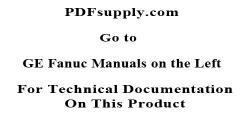GE / IP FANUC Series 90/30 In Stock

IC200PWB001
SKU 2171112 UPC 0473886114121
All product names, trademarks, brands and logos used on this site are the property of their respective owners. PDF Supply is not an authorized distributor, reseller or representative of the products featured on this website. The depiction, description or sale of products featuring these names, trademarks, brands and logos is for identification purposes only and is not intended to in indicate any affiliation with or authorization by any rights holder.
PDF Supply is NOT an authorized distributor for this manufacturer and therefore the manufacturer’s warranty does not apply. Product comes with PDF Supply's 1-year, 2-year, or 3-year warranty.
Other Available Revisions for the IC200PWB001 IC200PWB001AIC200PWB001BIC200PWB001CIC200PWB001DIC200PWB001EIC200PWB001FIC200PWB001GIC200PWB001HIC200PWB001IIC200PWB001JIC200PWB001KIC200PWB001LIC200PWB001-LTIC200PWB001MIC200PWB001NIC200PWB001OIC200PWB001PIC200PWB001QIC200PWB001RIC200PWB001SIC200PWB001TIC200PWB001UIC200PWB001VIC200PWB001WIC200PWB001XIC200PWB001YIC200PWB001Z
Common misspellings:
- 1C200PWB001
- IC2o0PWB001
- IC20oPWB001
- IC200PW8001
- IC200PWBo01
- IC200PWB0o1
- IC200PWB00l
- IC200PWB001
Product Description
The IC200PWB001 is a booster carrier in the VersaMax series designed by GE. The IC200PWB001 is used to mount an extra power supply with additional module carriers. When a power supply is mounted on a booster carrier, power is provided to every I/O module located to the right or until next booster power source. The external power supply is shared between the AC or DC power supply on the CPU or NIU and the power supply located on the IC200PWB001.
The IC200PWB001 is equipped with two LEDs. The PWR LED indicates that functions of the attached booster supply are operating correctly. Likewise, the OK LED indicates the CPU or NIU and the attached booster power supply are functioning properly.
Mounting the IC200PWB001 on the DIN rail requires that the DIN rail be grounded electrically to offer EMC protection. The DIN rail used for the IC200PWB001 is 7.5mm x35mm in size. The IC200PWB001 will snap easily onto the DIN rail. The Power Supply Booster Carrier with power supply attached fits into a 70mm deep compartment. The rail’s finish must be unpainted to provide a resistant finish. Some applications require maximum resistance to mechanical vibration and shock, which is accomplished via panel mounting.
To remove the IC200PWB001, the user will need to remove the carrier from the DIN rail. The screw that attaches the carrier must be removed, and if the carrier is fitted between other carriers, the other carriers must also be removed due to mating connectors located on the sides of the carrier. The DIN rail’s latch tab must be pulled outward and tilted for proper removal.
Common related search terms: DatasheetEmerson, Manual, PDF, PLC, Price, Repair, Specification, User-Manual, Wiring,