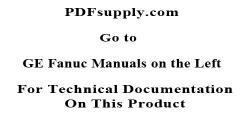GE / IP FANUC Series 90/30 In Stock

IC200DBI001
SKU 2172352 UPC 0748644951387
All product names, trademarks, brands and logos used on this site are the property of their respective owners. PDF Supply is not an authorized distributor, reseller or representative of the products featured on this website. The depiction, description or sale of products featuring these names, trademarks, brands and logos is for identification purposes only and is not intended to in indicate any affiliation with or authorization by any rights holder.
PDF Supply is NOT an authorized distributor for this manufacturer and therefore the manufacturer’s warranty does not apply. Product comes with PDF Supply's 1-year, 2-year, or 3-year warranty.
Other Available Revisions for the IC200DBI001 IC200DBI001-AAIC200DBI001-CAIC200DBI001-DAIC200DBI001-EAIC200DBI001-HBIC200DBI001-JBIC200DBI001-KBIC200DBI001-KCIC200DBI001-LCIC200DBI001AIC200DBI001BIC200DBI001CIC200DBI001DIC200DBI001EIC200DBI001FIC200DBI001GIC200DBI001HIC200DBI001IIC200DBI001JIC200DBI001KIC200DBI001LIC200DBI001-LTIC200DBI001MIC200DBI001NIC200DBI001OIC200DBI001PIC200DBI001QIC200DBI001RIC200DBI001SIC200DBI001TIC200DBI001UIC200DBI001VIC200DBI001WIC200DBI001XIC200DBI001YIC200DBI001Z
Common misspellings:
- 1C200DBI001
- IC2o0DBI001
- IC20oDBI001
- IC200D8I001
- IC200DB1001
- IC200DBIo01
- IC200DBI0o1
- IC200DBI00l
- IC200DBI001
The GE Fanuc IC200DBI001 is a remote input/output (I/O) DeviceNet Network Interface Unit. DeviceNet support a wide variety of communication structures such as multi-master, peer-to-peer and master/slave with broadcasting capabilities. As many as 64 nodes are able to connect to a DeviceNet network without the need for routing or bridging.
The IC200DBI001 NIU is in fact a DeviceNet slave module, which functions as a controller for the input/output (I/O) station of VersaMax modules. Operation of I/O modules in the I/O station happens with their default-set characteristics. Multiple module types can used in combination to suit the requirements of the application.
The operation of the module is powered by a power supply, which is installed on the NIU directly. For modules that have higher current needs, extra "booster" power supplies may be added to the system as and when needed.
The IC200DBI001 NIU has 8 I/O modules per station, processing up to 128 bytes of input and 128 bytes of output data. It features Group 2 Only Server and two I/O types: Change-Of-State and Polling. Its data rate is set by module's switches and can be 125K, 250K or 500K. A power LED indicator informs whether there is power. NIU's power consumption lies at 160mA at 5V and 10mA at 3.3V.
To install it, first click it into place on the DIN rail. Proceed to install its power supply by latching it in the unlocked position on the NIU. Then turn the latch to locked position. Complete power supply wiring.
Next, using a flat 2.44mm screwdriver adjust the rotary switches on front of NIU. Proceed to connect communication bus to NIU's front connector. Then remove the connector cover on the NIU's right side. Mount additional modules on their carriers and power up the NIU. Make sure to observe the LED indicators of the module, which are there to indicate the presence or absence of power.
LED indicators:
If the PWR light on the LED indicator is lit in green, that means that power is applied. Green OK light stands for operational NIU. FAULT is lit up in amber in case faults were detected by NIU.
MOD is unlit when NIU not powered; blinks when NIU configuration is incorrect or missing; green to indicate normal operation; blinks red upon recoverable fault; red upon unrecoverable fault. In the latter cases, the NIU may need to be replaced.
NET is unlit when NIU not powered; blinks green and red when NIU detects a Network Access error; blinks green when NIU is online without connections to other nodes and not allocated to a master; solid green when online and allocated to a master; blinks red if 1+ I/O connections are Timed-Out; solid red if NIU not capable of communicating with the network.
FORCE indicated any forced I/O value. It is always OFF.
Common related search terms: DatasheetEmerson, Manual, PDF, PLC, Price, Repair, Specification, User-Manual, Wiring,