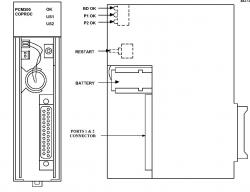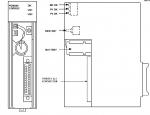GE / IP FANUC Series 90/30 In Stock

IC693PCM300
SKU 2175164 UPC 0175243925271
All product names, trademarks, brands and logos used on this site are the property of their respective owners. PDF Supply is not an authorized distributor, reseller or representative of the products featured on this website. The depiction, description or sale of products featuring these names, trademarks, brands and logos is for identification purposes only and is not intended to in indicate any affiliation with or authorization by any rights holder.
PDF Supply is NOT an authorized distributor for this manufacturer and therefore the manufacturer’s warranty does not apply. Product comes with PDF Supply's 1-year, 2-year, or 3-year warranty.
Other Available Revisions for the IC693PCM300 IC693PCM300AIC693PCM300BIC693PCM300CIC693PCM300-CAIC693PCM300DIC693PCM300EIC693PCM300FIC693PCM300GIC693PCM300HIC693PCM300JIC693PCM300KIC693PCM300LIC693PCM300-LTIC693PCM300MIC693PCM300NIC693PCM300PIC693PCM300QIC693PCM300RIC693PCM300-RRIC693PCM300S
Common misspellings:
- 1C693PCM300
- IC693PCM3o0
- IC693PCM30o
- IC693PCM300
Technical Specifications for IC693PCM300
| Manufacturer | GE Fanuc |
|---|---|
| Series | Series 90-30 |
| Part Number | IC693PCM300 |
| Product Type | Programmable Coprocessor Module (PCM) |
| Serial Ports | 2 |
| CCM Operation | Supported |
| ASCII/BASIC Module Operation | Supported |
| Hot-Swapping | Not Supported |
| MegaBasic Interface Functions | Supported |
| Compatible Devices | Series 90-30 PLCs |
Product Description
IC693PCM300 Programmable Coprocessor module is manufactured by GE Fanuc and is rated as a high-performance Coprocessor for the 90-30 Modular CPUs. Note that this type of module does not work with 311, 313, or 323 CPU models. It supports C programming and MegaBasic programming languages. A free program for this module is available and can be downloaded at the GE Fanuc site.
During installation, The PCM is only installable in the CPU base plate with exception of slot 1 which should contain a CPU module. As stated earlier, this PCM is not compatible with embedded CPUs versions 311. 131 or 323.
Devices such as process controllers, industrial computers, and peripheral monitors communicate with the GE Fanuc Series 90-30 PLC through the IC693PCM300 Programmable Coprocessor Module, which acts as the communication gateway or interface. Various MegaBasic operator interface functionalities like the acquisition of data, retrieval and storage of data, and computing in real-time can be configured, edited, and adapted for monitoring as well as for the control of various machinery systems and application processes through the IC693PCM300 Programmable Coprocessor Module. After every power interruption, the user memory is maintained through the internal lithium battery that comes with the module. It has 3 status LED indicators, including the “OK” LED for indicating the status of the module alongside 2 user-configurable LED indicators labelled “User 1” and “User 2.” The “OK” LED turns on when the module is working normally, it turns off when it is not working, and it flashes during the power-up diagnosis.
Technical Information
..
Troubleshooting
Troubleshooting IC693PCM300
Troubleshooting information is available on IC693PCM300's website page; it also includes a datasheet user-manual and a wiring diagram.
Repair your IC693PCM300
PDF Supply can repair your IC693PCM300 in 3-5 business days. And PDF Supply stands by all of its repairs with a 1 year customer satisfaction warranty.
PLC90/30 Debugging a PCM Task Using TERMF Software
Description
Debugging a PCM Task using TERMF Software
Resolution
PCM Support Software (TERMF), revision 1.00 or later, is required for terminal emulation and file transfer between the PC and PCM. (Series 90-30 PCM model IC693PCM300, IC693PCM301, IC693PCM311)
PCM firmware version 3.00 does not include a runtime debugger. The best debug method currently available is to use printf statements to trace program execution and display program data. Applications which use both PCM serial ports for communication can log execution trace data to a PCM file or named memory module.
Series 90-70 PCM applications can log trace data to a reserved memory block in VME dual port memory. A second PCM can be used to read the data in VME master mode. When an application task locks up, the PCM task state dump facility can be used to diagnose the cause. For more information on this topic, see "Dumping PCM task state information" in GFK-0771A chapter 7, Multitasking.
Some developers of PCM C applications use hardware debuggers. See "Debugging Multiple Tasks" in chapter 7, Multitasking, for more information on hardware debuggers.
PLC90-30 Running a PCM Task Using TERMF Software
PCM Support Software (TERMF), revision 1.00 or later, is required for terminal emulation and file transfer between the PC and PCM. (Series 90-30 PCM model IC693PCM300, IC693PCM301, IC693PCM311)
The PCM R (Run) command is used to execute an .EXE file as a PCM task.
At the PCM prompt, type: R HELLO.EXE.
The file extension ".EXE" is required by the PCM command interpreter. When the program is executed, TERMF will display its output:
Hello, world!
Running as task of hex under VTOS version 3.00.
The Run command can also be used to load PCM programs from your PC. If the specified .EXE file has not been stored to the PCM, the command interpreter will ask TERMF to look in the current PC directory. If the file is found there, it will be loaded and then run.
Customer Questions and Answers
- Question: What is an IC693PCM300? Answer: The IC693PCM300 is a Programmable Coprocessor module from the GE Fanuc Series 90-30. This module is a high performance microcomputer designed to perform coprocessor functions in a Series 90 PLC system. It combines the function of the Communications Module (CCM) and the ASCII/BASIC Module (ABM) (both used on the Series Six PLC) into a single module with significantly greater capacity and performance than that of the ASCII/BASIC module.
- Question: The configuration of this module can be to function as what? Answer: The configuration of IC693PCM300 can be to function as the following: one or two independent CCM ports, one CCM port and one MegaBasic application using one serial port, or one MegaBasic application using one or both serial ports.
- Question: Dual tasking does what in the IC693PCM300? Answer: It allows the PCM to run a MegaBasic program and support a CCM communications channel at the same time.
- Question: All of the IC693PCM300's memory is supported by what? Answer: It is supported by a long-life lithium battery, located on the module.
- Question: How many slots does the IC693PCM300 occupy? Answer: Each IC693PCM300 occupies a single slot in a Series 90 rack.
- Question: What should I do if my IC693PCM300 is not working properly? Answer: Your product may need repair.
For more information on the IC693PCM300 Programmable Coprocessor Module of the GE 90-30 Series, please see the Datasheet Manual.
Product History
|
Rel. |
Ver. |
Date |
IPI |
Upgrade Kit |
New Features |
Problems Resolved |
|
P |
4.05 |
Oct-98 |
GFK-0494Y |
44A731200-G10 |
|
|
|
N |
4.03 |
Aug-96 |
GFK-0494w |
|
|
|
|
M |
3.03 |
Jun-95 |
GFK-0494v |
|
|
|
|
L |
3.03 |
Sep-94 |
GFK-0494u |
|
|
|
|
K |
3.03 |
Feb-94 |
GFK-0494t |
|
|
|
|
J |
3.02 |
|
|
|
|
|
|
H |
3.01 |
|
|
|
|
|
Common related search terms: BatteryBuy, Configuration, Datasheet, Emerson, Manual, Price, Repair, Specification, Troubleshoot, Wiring,