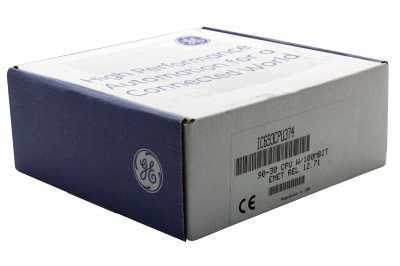GE / IP FANUC Series 90/30 In Stock

IC693NIU004
SKU 2171004 UPC 0770072590654
All product names, trademarks, brands and logos used on this site are the property of their respective owners. PDF Supply is not an authorized distributor, reseller or representative of the products featured on this website. The depiction, description or sale of products featuring these names, trademarks, brands and logos is for identification purposes only and is not intended to in indicate any affiliation with or authorization by any rights holder.
PDF Supply is NOT an authorized distributor for this manufacturer and therefore the manufacturer’s warranty does not apply. Product comes with PDF Supply's 1-year, 2-year, or 3-year warranty.
Other Available Revisions for the IC693NIU004 IC693NIU004-AAIC693NIU004-BAIC693NIU004-DAIC693NIU004-FBIC693NIU004-FCIC693NIU004-FDIC693NIU004-GEIC693NIU004-GFIC693NIU004-GGIC693NIU004-HGIC693NIU004-JHIC693NIU004-CAIC693NIU004-LTIC693NIU004-RR
Common misspellings:
- 1C693NIU004
- IC693N1U004
- IC693NIUo04
- IC693NIU0o4
- IC693NIU00A
- IC693NIU004
Technical Specifications for IC693NIU004
| Manufacturer | GE Fanuc |
|---|---|
| Series | Series 90-30 |
| Part Number | IC693NIU004 |
| Product Type | Ethernet Network Interface Unit |
| Power Rating | 7.4 Watts |
| Voltage Rating | 5 Volts DC |
| Power Source | High Capacity Power Supply |
| Number of IP Addresses | 1 |
| Supported Protocols | SRTP Server and Ethernet Global Data (EGD) |
| Supported Transfer Rate | 10/100 Megabytes per Second |
Product Description
The IC693NIU004 is a GE Fanuc 90-30 series Ethernet Network Interface Unit. This operates as an Ethernet Global Data station (EGD), exchanging input and output data, status and control data over the network. The unit comes with 8 LEDs, an ethernet restart push button, 3 port connectors, and a shield ground connection tab. The Mac Address label can be located on the outside of the module.
The ethernet restart push button has 2 functions: performing the LED test and restart. Pressing the Ethernet restart push button will have the effect of disrupting ethernet communications, this includes any communication to other devices attached to the embedded switch.
The RS-232, 6-pin, RJ-11 port is for connecting a terminal or terminal emulator to access the station manager software on the ethernet interface. The Station Manager feature is used for testing and troubleshooting Ethernet communications. Its use is, however, optional. A IC693CBL316A cable is used for connecting the terminal, emulator or software loader to the ethernet.
- Assigning an IP address to the ENUI
- Defining subnet mask, default gateway and name server address
- Setting up Ethernet Global Data Exchange messaging between the ENIU and controller(s)
Installing the Ethernet NIU in the CPU Baseplate
- Ensure that the baseplate power is turned OFF.
- Align the module with slot 1 and the connector. Tilt the module up so the top rear hook of the module engages the slot on baseplate.
- Swing the module down until the connectors mate and the locking lever on the bottom of the module snaps into place, engaging the baseplate notch.
- Do Check the module to be sure that it is properly seated.
- Connect one or both Ethernet ports on the Ethernet Interface to the network.
- Restore power to the baseplate.
Technical Specifications
| Module Type: | Ethernet Remote I/O Interface |
| Number of Slots: | 1 (single slot) |
| Backplane Support: | CPU Slot |
| Protocol Support: | CIMPLICITY Machine Edition |
| Ethernet Ports: | 2 RJ-45 |
| Internal Power: | N/A |
The GE Fanuc IC693NIU004 Ethernet Network Interface Unit is an Ethernet network interface module made for the RX3i PACSystems and the Series 90-30 Ethernet remote I/O expansion systems. This network interface module operates as a networked EGD station for the exchange of I/O data, operation status data, and control process data over the high-speed industrial Ethernet network. The IC693NIU004 Module can be installed in any of the Series 90-30 and RX3i CPU baseplate slots, and together with the RX3i or the Series 90-30 selected I/O modules, it forms the whole remote I/O station. The GE Fanuc RX3i controllers support Ethernet remote I/O systems via the IC693NIU004 Ethernet Network Interface Unit. In the Series 90-30 PLC system, I/O modules can easily be selected as slave devices for specific applications over the Ethernet network by using the IC693NIU004 Ethernet Network Interface Unit.
The IC693NIU004 Module has 3 network ports 1 RJ-11 ES-232 Serial port and 2 RJ-45 Ethernet ports, 8 LEDs, an Ethernet restart pushbutton, a redundant key switch, and a shield ground connection tab on the front of the module. The front-panel RS-232 serial port is used to connect a terminal or terminal emulator for easy access to the Station Manager software over the Ethernet Interface by using the IC693CBL316A Ethernet network cable. The IC693NIU004 Module’s dual Ethernet ports are 10-BASE-T/100-BASE-Tx ports with an auto-negotiating full-duplex capability, which automatically senses the data rates (10 Mbps or 100 Mbps), the duplex configuration, and the cabling configuration (straight-through or crossover) of the attached link when connected to the network. The IC693NIU004 Module has a battery-backed internal clock, and it gets its power requirements (7.4 Watts, 5 Volt DC) from an installed high-capacity power supply. The IC693NIU004 Module is configured by using the CIMPLICITY Machine Edition Logic Developer software.
Technical Information
NIU Specifications
|
Type of Memory Storage |
RAM and Flash |
|
User Memory (total) |
None |
|
Discrete Input Points - %I |
2,048 (fixed) |
|
Discrete Output Points - %Q |
2,048 (fixed) |
|
Discrete Global Memory - %G |
NA |
|
Internal Coils - %M |
4096 (fixed). Reserved for system use. |
|
Output (Temporary) Coils - %T |
256 bits (fixed). Reserved for system use. |
|
System Status References - %S |
128 bits (%S, %SA, %SB, %SC - 32 bits each) (fixed) |
|
Register Memory - %R |
9999. Reserved for system use. |
|
Analog Inputs - %AI |
1268 |
|
Analog Outputs - %AQ |
512 |
|
System Registers - %SR |
NA |
|
Timers/Counters |
NA |
|
Battery Backed Clock |
Use of a battery is recommended, if a battery is not present the ENIU will report a low battery fault. It can be used to maintain the clock, or to save a configuration stored in RAM, The clock is used to initialize the EGD timestamp clock of the Ethernet interface. |
|
Battery Back Up (Number of months with no power) |
1.2 months for internal battery (installed in the power supply) 15 months with external battery (IC693ACC302) |
|
Load Required from Power Supply |
7.4 watts of 5VDC. High Capacity power supplies required. |
|
EZ Program Store Device |
No |
|
Total Baseplates per System |
8 (CPU baseplate + 7 expansion and/or remote) |
|
Programming Support |
CIMPLICITY Machine Edition Logic Developer 4.0, service pack 3, with Special 4 or later. |
|
Built-in Serial Ports |
None. Supports RS-485 port on power supply. |
|
Protocol Support |
SNP and SNPX on power supply RS-485 port |
|
Built-in Ethernet Communications |
Ethernet (built-in) – 10/100 base-T/TX Ethernet Switch |
|
Number of Ethernet Ports |
Two, both are 10/100baseT/TX ports with auto sensing. RJ-45 connection. |
|
Number of IP Addresses |
One |
|
Protocols |
SRTP Server and Ethernet Global Data (EGD) |
|
Operating Temperature |
0 to 60°C (32 to 140°F) ambient |
|
Storage Temperature |
-40°C to +85°C |
|
Agency Approvals |
UL508, C-UL (Class I, DIV II, A, B, C, D), CE Mark |
|
Low Temperature (LT) Testing |
Yes. The NIU is available for -40° to 60°C operation. |
Troubleshooting
Troubleshooting IC693NIU004
Troubleshooting information is available on IC693NIU004's website page; it also includes a datasheet user-manual and a wiring diagram.
Repair your IC693NIU004
PDF Supply can repair your IC693NIU004 in 3-5 business days. And PDF Supply stands by all of its repairs with a 1 year customer satisfaction warranty.
90-30 ENIU Loses its Configuration
Description
90-30 ENIU IC693NIU004, when a store is done, everything is stored, user has no choices, and everything is stored to Flash.
In addition the configuration is set to have the ENIU power up in "RUN" from Flash
When a Configuration is Stored to a 90-30 ENIU, IC693NIU004, and the keyswitch is in the B position, the FLASH portion of the Store fails. This information can be seen in the Feedback Zone of CIMPLICITY Machine Edition as follows.
Resolution
Starting a write to Flash/EEPROM of Hardware,Logic,Initial Values
Error 8544: Flash operation failed [ PLC Error: PLC Error - Insufficient privilege level [0x02][0xFE] ]
The Flash/EEPROM operation could not be completed.
If the config is not Flashed and power is cycled to the ENIU, the config is lost. To maintain the config, Store to the ENIU with the keyswitch is the A position, that way the config is Stored in nonvolatile memory and will be maintained through a power cycle.
Customer Questions and Answers
- Question: What is an IC693NIU004? Answer: The IC693NIU004 is an Ethernet Network Interface module. This module makes it possible to use Series 90-30 I/O remotely on an Ethernet network.
- Question: What happens after configuration of IC693NIU004? Answer: After configuration, data exchange is completely automatic. System control can be provided by any GE Fanuc master device capable of exchanging Ethernet Global Data.
- Question: What can the IC693NIU004 do with each exchange of data? Answer: The IC693NIU004 can automatically provide the controller with status information in each exchange.
- Question: What can the application program logic in the controller do with this status information? Answer: It can monitor the status data and issue appropriate commands to IC693NIU004.
- Question: What does each IC693NIU004 have? Answer: It has 8 LEDs, an Ethernet Restart pushbutton, three port connectors, and a shield ground connection tab.
- Question: Is the key switch on the front of the module used? Answer: No, it is not.
- Question: Where is the station address (MAC address) label located? Answer: It is located on the outside of IC693NIU004.
- Question: What should I do if my IC693NIU004 is not working properly? Answer: Your product may need repair.
For more information on the IC693NIU004 Ethernet Network Interface Module of the GE 90-30 Series, please see the Datasheet Manual.
|
Revision |
Firmware Version |
Date |
Firmware Upgrade Kit Part Number |
|
|
NIU |
Ethernet |
|||
|
NIU004-JH |
12.71 |
6.20 |
Jul. 2013 |
82A1160-MS10-000-A6 |
|
NIU004-HG |
12.71 |
6.13 |
May 2012 |
NA |
|
NIU004-GG |
12.71 |
6.13 |
Apr 2012 |
82A1160-MS10-000-A5 |
|
NIU004-GF |
12.71 |
6.12 |
Feb 2012 |
82A1160-MS10-000-A4 |
|
NIU004-GE |
12.50 |
4.52 |
Oct 2011 |
82A1160-MS10-000-A3 |
|
NIU004-FD |
12.22 |
4.52 |
Mar 2010 |
82A1160-MS10-000-A2 |
|
NIU004-FC |
12.21 |
4.52 |
Sep 2009 |
82A1160-MS10-000-A1 |
|
NIU004-FB |
12.20 |
4.51 |
Jan 2008 |
82A1160-MS10-000-A0 |
|
NIU004-DA |
11.20 |
1.02 |
Jul 2005 |
44A751626-G01 |
|
NIU004-BA |
11.20 |
1.02 |
Sept 2004 |
44A751626-G01 |
|
NIU004-AA |
11.20 |
1.02 |
Feb 2004 |
44A751626-G01 |
Common related search terms: BuyConfiguration, Datasheet, Emerson, Manual, Price, Repair, Specification, Troubleshoot, Wiring,