GE / IP FANUC Series 90/30 In Stock

IC693CMM321
SKU 2172041 UPC 0186097397077
All product names, trademarks, brands and logos used on this site are the property of their respective owners. PDF Supply is not an authorized distributor, reseller or representative of the products featured on this website. The depiction, description or sale of products featuring these names, trademarks, brands and logos is for identification purposes only and is not intended to in indicate any affiliation with or authorization by any rights holder.
PDF Supply is NOT an authorized distributor for this manufacturer and therefore the manufacturer’s warranty does not apply. Product comes with PDF Supply's 1-year, 2-year, or 3-year warranty.
Other Available Revisions for the IC693CMM321 IC693CMM321-AAIC693CMM321-AEIC693CMM321-BAIC693CMM321-BEIC693CMM321-CCIC693CMM321-CDIC693CMM321-CEIC693CMM321-DDIC693CMM321-DEIC693CMM321-EEIC693CMM321-EFIC693CMM321-FGIC693CMM321-GHIC693CMM321-HJIC693CMM321-JJIC693CMM321-JKIC693CMM321-JLIC693CMM321-KLIC693CMM321-KMIC693CMM321-KNIC693CMM321-CAIC693CMM321-LTIC693CMM321-RR
Common misspellings:
- 1C693CMM321
- IC693CMM32l
- IC693CMM321
Technical Specifications for IC693CMM321
| Manufacturer | GE Fanuc |
|---|---|
| Series | Series 90-30 |
| Part Number | IC693CMM321 |
| Product Type | Ethernet Interface Module |
| Connection Accessories | An AAUI Cable and an External Transceiver |
| Client Device Operation | Supported |
| Server Device Operation | Supported |
| Number of Maximum Server Connections | 16 |
| Number of Ports | 2 |
| Number of LED Indicators | 4 |
Product Description
The GE Fanuc IC693CMM321 is an Ethernet Interface module. By implementing this module in a Series 90-30 PLC system, users can connect it to an Ethernet LAN. This is achieved through an AAUI cable and an external transceiver. This set-up enables the PLC system to communicate with hosts and also other control devices that are on the network. The IC693CMM321 interface module has both client and server capabilities. By using the ladder program through the COMMREQ Function Block, the module acts as a client to communicate with other PLCs that contain Ethernet interfaces. When acting as a server, the module only responds to requests. For example, it could respond to another Series 90-30 PLC acting as a client.
The Ethernet Interface module enables users to do a lot of things such as initiating data transfers from devices to the PLC and simultaneously communicating to multiple devices with up to a maximum of 16 server connections. The IC693CMM321 does have some limitations, however, as the module does not support the Hand-Held Programmer from any model in the Series 90-30, 20 or Micro range. Users can use the module with any series 90-30 system. One or two may be used together by installing them in the baseplate. There is a restart button on the module, which actually has multiple functions aside from just restarting. It can run an LED test, has a Restart and Reload mode as well as a function to Restart and Enter Maintenance Utility. Whenever the front door of the module is closed over, the Restart button cannot be accessed.
Technical Specifications
| Ethernet Interface TCP/IP Module | |
| PLC to an Ethernet network | |
| Initiate transfer of data to the PLC | |
| Comm simultaneously to multiple devices | |
| Interface with other GE Fanuc devices | |
| Communicates from a Host computer |
The GE Fanuc IC693CMM321 Ethernet interface module diagnoses and maintains the PLC system, and it executes the transfer of data from the PLC to the other devices. Additionally, this unit helps to communicate with various devices concurrently and it supports up to 16 total server connections. The GE Fanuc Series 90-30 baseplate allows for the installation of either 1 or 2 Ethernet interface modules. However, these modules cannot be used with the GE Fanuc handheld programmers in the Series 90-30, 20, and micro device series. The IC693CMM321 module comes with 4 LED indicators and 2 ports which include the Station Manager port as well as the Firmware Upgrade port. The LED indicators on this unit include the “OK,” “LAN,” “SER,” and “STAT” LEDs.
Technical Information
Ethernet Interface Module
The Ethernet Interface module (IC693CMM321) provides an interface that allows you to attach the Series 90-30 PLC to an Ethernet LAN via an external transceiver and AAUI cable, and to communicate with hosts and other control devices on the network.
The Ethernet Interface for the Series 90-30 PLC has client/server capability. As a client it can initiate communications with other PLCs containing Ethernet Interfaces. This is done from the ladder program using the COMMREQ Function Block. As a server it responds only to requests from other devices such as a Host computer running a Host Communications Toolkit application or another Series 90-30 PLC acting as a client.
The Ethernet Interface allows you to:
â– Directly attach your PLC to an Ethernet network
â– Initiate transfer of data to the PLC from another device
â– Communicate simultaneously to multiple devices with up to 16 server connections
â– Interface with other GE devices, as well as with devices from other vendors
â– Communicate from a Host computer (or other control device)
â– Diagnose and maintain your system using diagnostic and station management tools
The Ethernet Interface does not support the Series 90-30/20/Micro Hand-Held Programmer. Either one or two Ethernet Interface modules can be installed in any Series 90-30 baseplate.
The Ethernet Interface connects to an Ethernet network through an external SQE enabled transceiver (GE catalog no. IC649AEA102 or IC649AEA103 or equivalent. See Appendix J).
Troubleshooting
Troubleshooting IC693CMM321
Troubleshooting information is available on IC693CMM321’s website page; it also includes a datasheet user-manual and a wiring diagram.
Repair your IC693CMM321
PDF Supply can repair your IC693CMM321 in 3-5 business days. And PDF Supply stands by all of its repairs with a 1 year customer satisfaction warranty.
Cannot Ping Series 90-30 Ethernet Card - IC693CMM321
Description
Cannot Ping Series 90-30 Ethernet Card - IC693CMM321
Trying to connect a 90-30 PLC to an Ethernet LAN using the CMM 321 Ethernet Interface Module. Unable to connect to the PLC from the LAN. All IP parameters (IP address, subnet mask and default gateway) on the CMM321 are right, but when trying to "ping" to the PLC, it does not answer. The STAT LED on the module is always on.
Resolution
What to look for:
With respect to the STAT LED - constant on is good, blinking indicates the module is waiting for new software, and off indicates an event has been recorded in the event log. Since the STAT LED is on (not blinking) the CMM321 thinks it has a good network connection (test frames were OK). The LAN LED should blink every time the CMM321 sends or receives a frame - watch this LED while pinging the module if the ping gets to the module at all the LAN LED should blink. Note the LAN LED will blink about once a minute as the module reconfirms its network connection by sending a test frame.
Possible reasons for a ping getting no response are:
- Having 2 Network Interface Cards (NICs) in the computer - depending on how they are configured for IP address and subnet mask the ping may be sent out the wrong NIC - in general each NIC must be configured for a different subnet so the driver can tell which card to send the ping.
- If a single NIC is in use watch out for dial up networking being active - dial up networking acts as a second NIC.
- If the computer's IP address is not in the same subnet as the PLCs the ping will be sent to the computer's configured gateway address - if the PLC is not on the other side of the gateway there will be no response.
- If the computer's IP address is in a different subnet from the PLCs and no gateway is configured in the computer then the ping won't be sent from the computer - computer will say the destination node is unreachable.
- The network point you are connected to may not be the correct LAN location. (the gateway and IP addresses assigned to the CMM321 are wrong)
IC693CMM321 Ethernet Module in Expansion Rack
Description
The 90-30 Ethernet module, IC693CMM321, can be placed in an expansion rack.
Resolution
There is a small reduction (10%) to the throughput of the module. Use of the module in a remote expansion rack is also possible but in that case the throughput is severely affected (80% reduction).
Troubleshooting Ethernet Communications with Station Manager Software Tool
Description
Station Manager software, which resides in the firmware of the PLC Ethernet Interface products listed below
- Series 90-30 PLC Ethernet Interface (IC693CMM321), both types.
- Series 90-30 PLC CPU364 with embedded Ethernet Interface (IC693CPU364)
- Series 90-30 PLC CPU374 with embedded Ethernet Interface (IC693CPU374)
- Series 90-70 PLC Ethernet Interface (Type 2) (IC697CMM742)
Resolution
The Ethernet Interface enables Series 90 PLCs to communicate with other Series 90 PLCs, with GE programming software, and with computer applications developed using GE Ethernet protocols, such as CIMPLICITY- HMI. Refer to GFK-1541, TCP/IP Ethernet Communications for the Series 90 PLC User's Manual for information on installing and programming the Ethernet Interface.
- Station Manager is a part of the communications software built into the Ethernet Interface.
- Station Manager executes as a background function to provide interactive supervisory access to the Ethernet Interface.
- Station Manager is available when the Ethernet Interface is in the Operational or Maintenance state. It is not available when running Power-Up Diagnostics or the Software Loader.
Station Manager Styles
This manual will refer to two different styles of Station Managers. The two styles have a similar interface, but details of the commands and output are different between the two styles.
Station Manager Styles Style Products Supported
Style A IC693CMM321, IC693CPU364, IC697CMM742
Style B IC693CPU374
Station Manager Services
The Station Manager provides the following services
- An interactive set of commands for an operator to interrogate and control the Ethernet Interface.
- Access to observe and modify internal statistics, an exception log, and advanced user parameters.
- Password security for commands that change the Ethernet Interface parameters or states.
- The Station Manager allows you to monitor the operation of the local station (node) and the network. If a problem occurs at the local station or on the network, the Station Manager may be used to pinpoint the source of the problem through the various commands.
Serial Cable (IC693CBL316A) to be used to Connect Personal Computer to Station Manager Port.
Customer Questions and Answers
- Question: What is a IC693CMM321? Answer: The IC693CMM321 is an Ethernet Interface TCP/IP Module. This allows you to connect the PLC to an Ethernet network, transfer data to the PLC from a varied device, communicate to other devices (with up to as many as 16 server connections), and interface with additional GE Fanuc.
- Question: What rack size can I use for the IC693CMM321? Answer: You can use any rack size for this product.
- Question: What IP address should I use when trouble shooting IC693CMM321? Answer: You should make sure to use an IP address that's above anything else that could be working within your network so it does not conflict with anything else. And, more importantly, so you don't get a returned ping that you are actually testing something other than the intended CMM321.
- Question: When testing the 10 Base T port with an Ethernet cable, how will I know that IC693CMM321 is responding? Answer: The LAN LED light will start blinking and you will know IC693CMM321 is ready for testing.
- Question: How do I know IC693CMM321, upon testing, is working correctly? Answer: You will get an immediate response that says "reply from" followed by the address you have selected.
- Question: When testing the AAUI port, how will I know that IC693CMM321 is responding? Answer: The LAN LED will start blinking and you will get an immediate response, just like with the 10 Base T port.
- Question: If IC693CMM321 is not responding, what is my next step? Answer: If IC693CMM321 is not responding, your product might need repair.
- Question: What power supply is required for IC693CMM321? Answer: IC693CMM321 requires Power Supply IC693PWR321 (Rev. K or later), IC693PWR322, or IC693PWR330.
- Question: Does this version's hardware require an AAUI transceiver for operation on 10 Base T networks? Answer: No, it does not.
For more information on the IC693CMM321 Module of the GE 90-30 Series, please see the Datasheet Manual.
Common related search terms: BuyConfiguration, Datasheet, Emerson, Firmware, Manual, Price, Repair, Specification, Troubleshoot, Wiring,