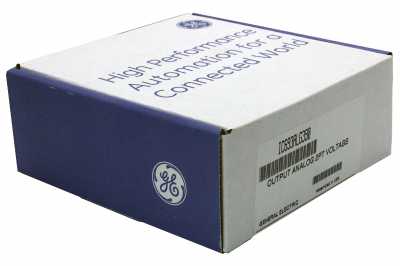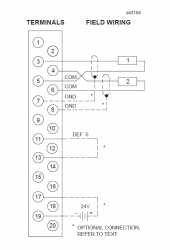GE / IP FANUC Series 90/30 In Stock

IC693ALG390
SKU 2177149 UPC 0799705792944
All product names, trademarks, brands and logos used on this site are the property of their respective owners. PDF Supply is not an authorized distributor, reseller or representative of the products featured on this website. The depiction, description or sale of products featuring these names, trademarks, brands and logos is for identification purposes only and is not intended to in indicate any affiliation with or authorization by any rights holder.
PDF Supply is NOT an authorized distributor for this manufacturer and therefore the manufacturer’s warranty does not apply. Product comes with PDF Supply's 1-year, 2-year, or 3-year warranty.
Other Available Revisions for the IC693ALG390 IC693ALG390BIC693ALG390CIC693ALG390-CAIC693ALG390DIC693ALG390EIC693ALG390FIC693ALG390GIC693ALG390JIC693ALG390KIC693ALG390-LTIC693ALG390-RR
Common misspellings:
- 1C693ALG390
- IC693A1G390
- IC693ALG39o
- IC693ALG390
Technical Specifications for IC693ALG390
| Manufacturer | GE Fanuc |
|---|---|
| Series | Series 90-30 |
| Part Number | IC693ALG390 |
| Product Type | Output Module |
| Number of Outputs | 2 |
| Channel Update Time | 5 Milliseconds |
| Voltage Type | DC |
| Compatible Device | Series 90-30 PLCs |
| Current Draw | 32 Milliamps at 5 Volts DC, 120 Milliamps at 24 Volts DC |
| Power Source | PLC Backplane or External Module |
Product Description
The GE Fanuc IC693ALG390 is a 2-Channel Analog Voltage Output module. This component is designed for the Series 90-30 Programmable Logic Controller. Each of the two output channels is capable of converting 13 bits of binary (digital) data. This data is converted to analog output, which can then be used by applications as needed. The output range of the Analog Voltage Output module runs from –10 to +10 volts. The isolated +24 VDC power supply from the PLC unit is the primary power source for this output module. The user can provide external power by using the two terminals on the module. By providing a standard supply the outputs can maintain their value, even if the module’s internal supply is lost. Note that ‘Hold Last State’ needs to be selected in this instance. If the user wants to reduce the load on the PLC’s power supply, they must supply voltage to the module.
When the output module’s power supply is in operation, the LED at the top of the unit’s faceplate will be on. Users should take care with the field connections, ensuring to use a quality grade of instrumentation cable, which is both twisted and shielded. This will help to keep noise and capacitive loading to a minimum. This module also utilizes optical isolation. This is used to isolate external noise between the field wiring and the module’s backplane. Like many other components in the Series 90-30 PLC family, this output module is compatible with any I/O slot in baseplates with 5 or 10 slots.
Technical Specifications
| No. of channels: | 2 |
| External Supply Voltage Range: | 18 to 30 VDC |
| Calibration: | Factory calibrated to 2.5 mV per count |
| Update Rate: | 5 msec (both channels) |
| Max Output Load: | 5 mA |
| Power Consumption: | 120 mA from +24 V backplane or user supply |
The GE Fanuc IC693ALG390 output module is an analog output module from the GE Series 90-30 line of industrial input and output modules. The IC693ALG390 output module only comes with 2 output channels. It is meant to be used with a programmable logic controller or PLC that is a GE Series 90-30 PLC. It allows the PLC to communicate with other devices or controllers in an industrial setting. The IC693ALG390 analog output module can draw its power from an external source such as the PLC backplane that it is installed in, or from an external power supply module that is installed by the users. During operation, the IC693ALG390 analog output module will draw 32 milliamps of current at 5 Volts DC from the external power source, and it will draw 120 milliamps of current at 24 Volts DC from the external power source.
The GE Fanuc IC693ALG390 Series 90-30 2-channel analog output module supports both twisted and shielded cables for its connections. Both of its output channels have update rates of 5 milliseconds, and both output channels can convert 13 bits of binary digital data into analog output data that can be used by the applications that the PLC is running. Although the IC693ALG390 analog output module can draw power from the PLC, this will increase the total load on the PLC, but using a separate external power supply for the output module instead will free up the PLC to handle other devices and will ensure that the IC693ALG390 module always has a steady supply of power.
Technical Information
Voltage Range -10 to +10 volts
Calibration Factory calibrated to 2.5 mV per count
Supply Voltage (nominal) +24 VDC from isolated +24 VDC on backplane or user supplied source
and +5 VDC from backplane
External Supply Voltage Range 18 to 30 VDC
External Supply Voltage Ripple 10%
Update Rate 5 msec (both channels)
Resolution 2.5 mV (1 LSB=2.5 mV)
Absolute Accuracy t +/- 5 mV
Offset 1 mV maximum
Output Loading (maximum) 5 mA
Output Load Capacitance 2000 pico farads, maximum
Isolation 1500 volts between field side and logic side
Internal Power Consumption 32 mA from +5 volt supply
120 mA from +24 volt supply (isolated backplane or user supply)
Troubleshooting
Troubleshooting IC693ALG390
Troubleshooting information is available on IC693ALG390’s website page; it also includes a datasheet user-manual and a wiring diagram.
Repair your IC693ALG390
PDF Supply can repair your IC693ALG390 in 3-5 business days. And PDF Supply stands by all of its repairs with a 1 year customer satisfaction warranty.
IC693ALG390/220 OK LED To Go ON When Installed In RX3i
Description
To have the OK LED to go solid on RX3i; Same modules work on a 90-30 rack
Resolution
These modules require +24V DC power over the backplane. The 90-30 power supply does provide isolated 24VDC power to the serial backplane. The RX3i IC695 Power Supplies do not provide Isolated +24V output power over the backplane. Since the RX3i power supplies do not provide the necessary power over the backplane an external source must be connected. You can bring in the external power and connect to the TB1 input terminals beside the RX3i power supply. See attachment.
Last Modified:Jun-94
Procedure for IC693ALG390 Field Calibration
â— What you will need:
â Calibrated DVM capable of displaying 10VDC +/- 0.1mV.
â IBM PC / Compatible running LM90 or a HHP.
â Resistor - 2K ohm @ 1% tolerance, Capacitor - 2000pF â Non-Conductive Potentiometer adjuster.
1. Power off the 9030 PLC that has the analog card that is in need of calibration.
2. Remove any field wiring.
3. Wire the Resistor and Capacitor across terminals 3 and 5 as shown.
4. Wire the Voltage input and Common leads on the DVM to terminals 3 and 5 on the Analog Card respectively.
5. Power on the DVM and the 9030 PLC. Allow the Analog module a minimum warm-up period of 5 minutes.
6. Hook up the HHP or PC to the 9030 PLC. Go to the assigned reference address of this module in the data tables and set the
output of channel 1 to +Full Scale (7D00H).
7. Verify the accuracy of channel 1 for the following results:
Calibration Verification
STATE OUTPUT ACTUAL ERROR
+ FS 7D00H + 10.0000 V +/- 5.0 mV
0 V 0000H 0.0000 V +/- 5.0 mV - FS 8300H - 10.0000 V +/- 5.0 mV
FS = Full Scale 8. If channel 1 is out of specifications then set the module at +FS output and then adjust P1 for a reading of +10.0025 V +/- 0.5 mV.
9. If P1 was adjusted then repeat step 7.
10.Power off the 9030 PLC. Remove the resistor, capacitor and DVM connections from the terminals. Connect the resistor, capacitor and DVM to terminals 4 and 6 in the same manner as how they were connected to terminals 3 and 5. 11. Repeat steps 5 through 9 for channel 2 and P2.
Note: It may be necessary to re-calibrate P1 and/or P2 to another target other than +10.0025 V to get step #8 to pass. If so, P1 and/or P2 may be re-adjusted between +9.995 V and +10.005 V, as long as all accuracy and tolerances of step #7 are met.
12. Re-seal P1 and P2 with an anti-static potentiometer sealer.
Customer Questions and Answers
- Question: What is an IC693ALG390? Answer: The IC693ALG390 is a 2-Channel Analog Output Voltage module. With this device, you have 2 output channels, each of which can convert 13 bits of binary digital data to an equivalent analog output. (As required by your application's use.)
- Question: What is the main power supply for IC693ALG390? Answer: The main power supply for IC693ALG390 Analog Output of the GE 90-30 Series is the isolated +24 VDC power supplied by the PLC power supply.
- Question: How do I minimize capacitive loading and noise? Answer: The configuration of the field connections should be through a good grade of twisted, shield instrumentation cable.
- Question: What should the shields be connected to? Answer: They should be connected to GND on the user terminal connector block.
- Question: In what type of slot should the IC693ALG390 be installed? Answer: The Analog Output Voltage module can be installed in any I/O slot of a 5 or 10-slot baseplate in a Series of 90-30 PLC system.
- Question: What is a good way to test this Analog Output Voltage module? Answer: You can use a multi-meter to test the voltage in the IC693ALG390. Since this is an analog part, you can test at different levels for different responses.
- Question: How to tell if your device is faulty (troubleshooting). Answer: If your channels are not operating at all, if they give you a full value no matter what you put into your output table, or if your OK light is off, your device may need repair.
· For more information on the IC693ALG390 Analog Output Module of the GE 90-30 Series, please see the Datasheet Manual.
Coming Soon...
Common related search terms: BuyDatasheet, Emerson, Manual, Price, Repair, Specification, Troubleshoot, Wiring,