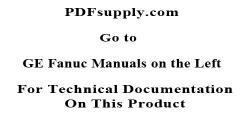GE / IP FANUC Series 90/30 In Stock

IC698ACC701

SKU 2177203 UPC 0882044430681
All product names, trademarks, brands and logos used on this site are the property of their respective owners. PDF Supply is not an authorized distributor, reseller or representative of the products featured on this website. The depiction, description or sale of products featuring these names, trademarks, brands and logos is for identification purposes only and is not intended to in indicate any affiliation with or authorization by any rights holder.
PDF Supply is NOT an authorized distributor for this manufacturer and therefore the manufacturer’s warranty does not apply. Product comes with PDF Supply's 1-year, 2-year, or 3-year warranty.
Other Available Revisions for the IC698ACC701 IC698ACC701AIC698ACC701BIC698ACC701CIC698ACC701DIC698ACC701EIC698ACC701FIC698ACC701GIC698ACC701HIC698ACC701IIC698ACC701JIC698ACC701KIC698ACC701LIC698ACC701MIC698ACC701NIC698ACC701OIC698ACC701PIC698ACC701QIC698ACC701RIC698ACC701SIC698ACC701TIC698ACC701UIC698ACC701VIC698ACC701WIC698ACC701XIC698ACC701YIC698ACC701Z
Common misspellings:
- 1C698ACC701
- IC69bACC701
- IC698ACC7o1
- IC698ACC70l
- IC698ACC701
Product Description
The IC698ACC701 is a Smart Coin Battery manufactured by GE Automation as part of the PACSystems RX7i family. The “smart” feature of this lithium battery enables it to warn the operator when power reaches low levels. Nominal power output for this battery is greater than 2.5 volts. When the battery reaches low levels, power output will drop to less than 2.5 volts. From that point, the operator has 15 days to replace the battery before volatile memory contents are lost.
Before installing, confirm that the JAE connectors and enabling adapter cable are present. Also confirm that the battery’s date code is accurate. To begin, the female JAE connector on the battery should be connected to the male JAE connector on the enabling cable. The female connector on the enabling cable can then be connected to the battery access ports on the central processing unit. Note: There are differences in battery access ports between RX3i and RX7i devices. Refer to product documentation for specific instructions.
To increase efficiency and prolong the lifetime of the IC698ACC701, power on the central processing unit before connecting the battery. Once connected, the battery will drain even if rack power is off. Furthermore, when the battery is not being used, disconnect the enabling cable to increase the battery’s lifespan even more. When disposing of a drained battery, follow the guidelines for proper disposal, which are included with this product.
Common related search terms: DatasheetEmerson, Manual, PDF, PLC, Price, Repair, Specification, Troubleshoot, User-Manual, Wiring,