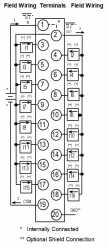GE / IP FANUC Series 90/30 In Stock

IC694ALG223LT
SKU 2174016 UPC 0799705802414
All product names, trademarks, brands and logos used on this site are the property of their respective owners. PDF Supply is not an authorized distributor, reseller or representative of the products featured on this website. The depiction, description or sale of products featuring these names, trademarks, brands and logos is for identification purposes only and is not intended to indicate any affiliation with or authorization by any rights holder.
The "LT" Revision is for the PDF Supply Low Temperature Testing Service. PDF Supply warranty will apply. A $150 service charge will be added at checkout.
Product Description
IC694ALG223 is an Analog Current Input Module with 16 channels/single-ended inputs. Each input can be configured with the software provided for any of three input ranges: 4 to 20 mA, 0 to 20 mA, or 4 to 20 mA Enhanced.
Alarm limits are available in high and/or low on all ranges. In the 4 to 20 mA Enhanced range, a low alarm limit can detect input current from 4 mA to 0 mA, which provides open-wire fault detection in 4 to 20 mA applications. The module can report module status and external power status to the CPU using assigned program reference addresses. Installation of the IC694ALG223 module is consistent with any I/O slot in an RX3i system.
IC694ALG223 uses 120 mA from the 5 VDC bus on the PLC backplane and requires 65 mA plus current loop current(s) from a user-supplied +24 VDC supply.
The MODULE OK LED emits module status info on power-up. If the LED shows ON, then the status is OK, and the module is configured. If it shows OFF, then no backplane power is recognized, or the watchdog timer has timed out). Continuous rapid flashing: indicates that configuration data is not being received from the CPU. Slow flashes followed by OFF suggest failed power-up diagnostics or an encountered code execution error. The User Supply LED confirms that the external 24 VDC supply is within expected specifications.
The IC694ALG223 module’s configurable parameters include active channels, reference address for input data, length and range, low/high alarm, and I/O scan set.
Technical Specifications
| No. of channels: | 16 single-ended |
| Current Range: | 4 - 20 mA, 0 - 20 mA, 4 - 20 mA |
| Calibration: | Factory (to 4 μA or 5 μA per count) |
| Update Rate: | 13 msec |
| Input Filter Response: | 200 Hz |
| Power Consumption: | 120 mA @ +5VDC, 65 mA @ +24VDC Isolated |
Common related search terms: Battery, Buy, Configuration, Datasheet, Dimension, Emerson, Fanuc, Firmware, GE, GE-Fanuc, Manual, PDF, PLC, Price, Repair, Specification, Troubleshoot, User-Manual, Wiring,
PDF Supply sells used surplus products. PDF Supply is not an authorized distributor, affiliate, or representative for the brands we carry. Products sold by PDF Supply come with PDF Supply’s 1-year, 2-year, or 3-year warranty and do not come with the original manufacturer’s warranty. Designated trademarks, brand names and brands appearing herein are the property of their respective owners. This website is not sanctioned or approved by any manufacturer or tradename listed.
Rockwell Disclaimer: The product is used surplus. PDF Supply is not an authorized surplus dealer or affiliate for the Manufacturer of this product. The product may have older date codes or be an older series than that available direct from the factory or authorized dealers. Because PDF Supply is not an authorized distributor of this product, the Original Manufacturer’s warranty does not apply. While many Allen-Bradley PLC products will have firmware already installed, PDF Supply makes no representation as to whether a PLC product will or will not have firmware and, if it does have firmware, whether the firmware is the revision level that you need for your application. PDF Supply also makes no representations as to your ability or right to download or otherwise obtain firmware for the product from Rockwell, its distributors, or any other source. PDF Supply also makes no representations as to your right to install any such firmware on the product. PDF Supply will not obtain or supply firmware on your behalf. It is your obligation to comply with the terms of any End-User License Agreement or similar document related to obtaining or installing firmware.