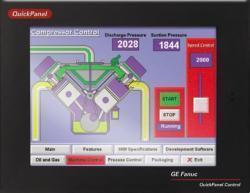GE / IP FANUC Series 90/30 In Stock

IC755CSS10CDA
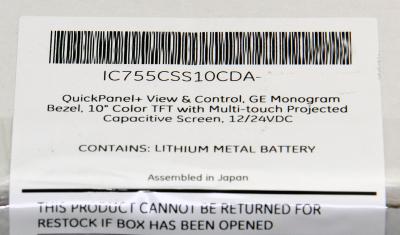
SKU 2170328 UPC 0799705832176
All product names, trademarks, brands and logos used on this site are the property of their respective owners. PDF Supply is not an authorized distributor, reseller or representative of the products featured on this website. The depiction, description or sale of products featuring these names, trademarks, brands and logos is for identification purposes only and is not intended to in indicate any affiliation with or authorization by any rights holder.
PDF Supply is NOT an authorized distributor for this manufacturer and therefore the manufacturer’s warranty does not apply. Product comes with PDF Supply's 1-year, 2-year, or 3-year warranty.
Technical Specifications for IC755CSS10CDA
| Manufacturer | GE Fanuc |
|---|---|
| Series | Quickpanel |
| Part Number | IC755CSS10CDA |
| Product Type | Display Terminal |
| Input Type | Touchscreen |
| Touchscreen Type | Projective, Capacitive 2-Point Touchscreen |
| Graphics | Color |
| Screen Resolution | 800 x 600 Pixels |
| Operating Temperature | 32 to 131 degrees Fahrenheit |
| Storage Temperature | 14 to 140 degrees Fahrenheit |
Product Description
The IC755CSS10CDA is a 10” QuickPanel + operator interface designed by GE Platforms. The unit is an all-in-one microcomputer equipped with several memory types to satisfy the most challenging applications. Based on an advanced ARM core microprocessor, the QuickPanel’s design unites a high-resolution touch screen operator interface with an assortment of communication options. Many types of industrial equipment can be connected through the IC755CSS10CDA’s communication ports.
The QuickPanel operator interface is equipped with 512 MB of dynamic RAM. Some of the DRAM is used for the operating system, while remaining memory is divided between temporary file storage and core memory for running programs. Brief storage for program variables or data files is handled by DRAM, but such data is not saved during the power cycle or reboot.
The operating system for the IC755CSS10CDA is Microsoft Windows Embedded Compact 7 and is held in flash memory and duplicated to a block of DRAM for execution. If the IC755CSS10CDA is powered up or reset, the operating system will start automatically. Any changes made by the user to the Windows registry or desktop to flash memory will be saved by the backup utility. The utility is necessary since the IC755CSS10CDA is not battery powered.
When connecting input power to the IC755CSS10CDA, the power cable cannot be energized, and the QuickPanel will be off. Once the attached screws are torqued, DC power can be applied. During normal power up and operation, the LED display will be solid amber while the unit starts. Initialization will begin once power is applied, and the splash screen will be the first to appear on the display.
The IC755CSS10CDA terminal is a Quickpanel series display terminal that has been designed and manufactured by GE Fanuc. This display terminal has a screen that is both a display screen and a touchscreen and that is specifically a projective and capacitive 2-point touchscreen. The resolution of the IC755CSS10CDA terminal’s touchscreen is 800 pixels by 600 pixels. The screen has color graphics that are available in 65,536 colors. The IC755CSS10CDA Quickpanel terminal comes with multiple ports for connecting to other machines. It has 2 Ethernet ports that are RJ 45 10/100 BaseT ports. It also has 2 USB Type A host ports, 1 USB 2.0 mini Type B port, 1 RS 232 serial port, and 1 RS 485/232 serial port. There is also a slot for 1 SD card that can be used for data storage.
In addition to SD card storage, the GE Fanuc IC755CSS10CDA Quickpanel display terminal has several memory types with different capacities and different functions. The memory that comes with the IC755CSS10CDA Quickpanel terminal includes 1 GB of RAM, 512 MB of ROM, and 512 KB of SRAM that has battery backup. This terminal has 4 mounting brackets that make it easy to mount onto a machine. It also has protective gaskets and sheets to prevent liquids and dust from getting inside it and to keep the touchscreen clean and free of scratches. The storage temperature range for the IC755CSS10CDA Quickpanel terminal is from 14 to 140 degrees Fahrenheit and the operating temperature range is from 32 to 131 degrees Fahrenheit.
Common related search terms: BatteryBuy, Configuration, Datasheet, Dimension, Emerson, Firmware, Manual, PDF, PLC, Price, Repair, Specification, Troubleshoot, User-Manual, Wiring,