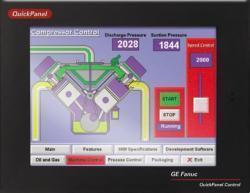GE / IP FANUC Series 90/30 In Stock

IC755ACC15PRO
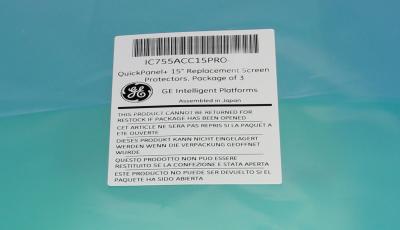
All product names, trademarks, brands and logos used on this site are the property of their respective owners. PDF Supply is not an authorized distributor, reseller or representative of the products featured on this website. The depiction, description or sale of products featuring these names, trademarks, brands and logos is for identification purposes only and is not intended to in indicate any affiliation with or authorization by any rights holder.
PDF Supply is NOT an authorized distributor for this manufacturer and therefore the manufacturer’s warranty does not apply. Product comes with PDF Supply's 1-year, 2-year, or 3-year warranty.
Other Available Revisions for the IC755ACC15PRO IC755ACC15PROAIC755ACC15PROBIC755ACC15PROCIC755ACC15PRODIC755ACC15PROEIC755ACC15PROFIC755ACC15PROGIC755ACC15PROHIC755ACC15PROIIC755ACC15PROJIC755ACC15PROKIC755ACC15PROLIC755ACC15PROMIC755ACC15PRONIC755ACC15PROOIC755ACC15PROPIC755ACC15PROQIC755ACC15PRORIC755ACC15PROSIC755ACC15PROTIC755ACC15PROUIC755ACC15PROVIC755ACC15PROWIC755ACC15PROXIC755ACC15PROYIC755ACC15PROZ
Common misspellings:
- 1C755ACC15PRO
- IC755ACCl5PRO
- IC755ACC15PR0
- IC755ACC15PRO
Quickpanel screen protectors ACC15PRO
Technical Information
The IC755ACC15PRO screen protector is a QuickPanel screen protector manufactured by GE Fanuc as part of the QuickPanel Plus IC755 product line. This screen protector is used on the 15-inch QuickPanel Plus operator interface terminal to protect the screen. There are multiple IC755ACC15PRO screen protectors in the IC755ACC15PRO screen protector kit and they are specially made to protect the sensitive touch displays of the QuickPanel units against scratches from hard objects. The touch display is the basic data input method for the QuickPanel operators, and the IC755ACC15PRO screen protectors are used to extend the working life of the displays and the QuickPanel Plus terminals as a whole. The QuickPanel Plus screen has a protective sheet that must be removed before the screen protector is installed or applied. The display also has to be cleaned to clear away the fingerprints and dust. The adhesive side of the screen protector also has a backing strip which should be peeled away before applying the screen protector on display.
When applying the GE Fanuc IC755ACC15PRO QuickPanel Plus screen protector to a terminal screen, the operators of the QuickPanel Plus terminals should apply the screen protector on one corner of the display to start and then press it slowly downwards onto the remaining surface area of the display. Lastly, there is a strip of green curing film that must be peeled off of the screen protector. The QuickPanel Plus terminals by GE Fanuc that use the IC755ACC15PRO screen protector are also powered by the ARM Cortex A8 microprocessor. They are also intended to run on the Windows Embedded Compact 7 OS. These terminals come with DDR3 SDRAM with a capacity of 1 GB, a ROM of 512 MB, and a SRAM of 512 KB.
Common related search terms: BatteryBuy, Configuration, Datasheet, Dimension, Emerson, Firmware, Manual, PDF, PLC, Price, Repair, Specification, Troubleshoot, User-Manual, Wiring,