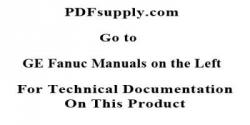GE / IP FANUC Series 90/30 In Stock

IC754CSX06CTD
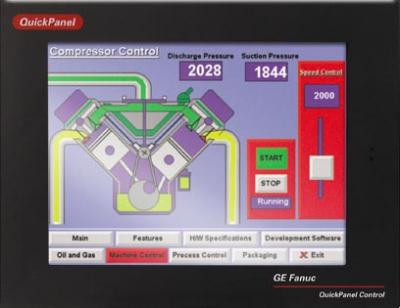
SKU 2170029 UPC 058951886594
All product names, trademarks, brands and logos used on this site are the property of their respective owners. PDF Supply is not an authorized distributor, reseller or representative of the products featured on this website. The depiction, description or sale of products featuring these names, trademarks, brands and logos is for identification purposes only and is not intended to in indicate any affiliation with or authorization by any rights holder.
PDF Supply is NOT an authorized distributor for this manufacturer and therefore the manufacturer’s warranty does not apply. Product comes with PDF Supply's 1-year, 2-year, or 3-year warranty.
Other Available Revisions for the IC754CSX06CTD IC754CSX06CTD-AAIC754CSX06CTD-BAIC754CSX06CTD-BBIC754CSX06CTD-CAIC754CSX06CTD-CBIC754CSX06CTD-CCIC754CSX06CTD-CDIC754CSX06CTD-CEIC754CSX06CTD-CFIC754CSX06CTD-DDIC754CSX06CTD-DEIC754CSX06CTD-EEIC754CSX06CTD-FCIC754CSX06CTD-FEIC754CSX06CTD-FFIC754CSX06CTD-GEIC754CSX06CTD-GFIC754CSX06CTD-HGIC754CSX06CTD-JFIC754CSX06CTD-JGIC754CSX06CTD-JHIC754CSX06CTD-KGIC754CSX06CTD-KHIC754CSX06CTD-KJIC754CSX06CTD-LHIC754CSX06CTD-MHIC754CSX06CTD-MK
Common misspellings:
- 1C754CSX06CTD
- IC75ACSX06CTD
- IC754CSXo6CTD
- IC754CSX06CTD
Technical Specifications for IC754CSX06CTD
| Manufacturer | GE Fanuc |
|---|---|
| Series | Quickpanel |
| Part Number | IC754CSX06CTD |
| Product Type | Display Terminal |
| Input Type | Touchscreen |
| Screen Width | 6 Inches |
| Graphics | Color |
| Dimensions | 10 x 12 x 14 Inches |
| Weight | 5 Pounds |
| Operating System | Microsoft Windows CE.NET |
Product Description
The IC754CSX06CTD is a compact HMI/control QuickPanel/View computer designed by GE. The computer is available in various configurations to suit user requirements. The IC754CSX06CTD is an all-in-one microcomputer created for maximum flexibility. There is an array of standard ports and expansion busses from which to choose allowing connections to most industrial equipment.
The QuickPanel/View computer is equipped with several memory types to accommodate even the most challenging types. The IC754CSX06CTD has a 64 MB section of DRAM split between the operating system, an object store, and application memory. Valuable data is protected even in the event of power failure through retentive memory, which consists of 512 KB batter-backed SRAM for data storage.
The IC754CSX06CTD is prepared to be used after a few simple configurations. A connection between the IC754CSX06CTD and a power supply using the supplied quick- connect plug is all that is needed to power up. Depending on the user’s application, a connection of configured optional devices may be needed, such as communication ports or expansion adapters. A data link must be set up by the user between the link and the user’s development workstation. Once the IC754CSX06CTD receives power, the initializing stage will begin, and the splash screen will appear on the display.
The operating system for the IC754CSX06CTD is Microsoft Windows CE.NET. Storage of the operating system is in a 16 MB block of flash memory and copied to DRAM for execution. A reset or power-up of the IC754CSX06CTD will automatically start the operating system.
The IC754CSX06CTD Quickpanel terminal from GE Fanuc is a touchscreen display and machine control terminal with color graphics. Its color touchscreen is 6 inches wide and the users can operate it with their fingertips or with an approved stylus. The IC754CSX06CTD Quickpanel terminal’s touchscreen may become scratched, punctured, or otherwise damaged by objects that are too sharp, so it must never be operated with anything other than one’s fingertips or a Quickpanel stylus. The IC754CSX06CTD Quickpanel terminal can be programmed through the Proficy View Machine Edition software, and its operating system is the Microsoft Windows CE.NET operating system. The Windows CE.NET operating system starts up automatically whenever the IC754CSX06CTD terminal starts up or resets.
Machine operators can use the GE Fanuc IC754CSX06CTD Quickpanel display terminal to monitor their machines as an interface device and they can use the touchscreen to control their applications. The color graphics supported by the terminal make the display as easy to use as possible. The IC754CSX06CTD Quickpanel terminal can communicate through its RS 232 and RS 485 ports and an HMI-CAB-C110 cable. The shipping dimensions of this display and control terminal are 10 x 12 x 14 inches and the terminal’s shipping weight is 5 pounds. The IC754CSX06CTD terminal comes with several different types of memory for different applications and functions. It has 16 MB of flash memory for operating system storage, 64 MB of DRAM for application storage, object storage, and for the execution of the operating system, and 512 KB of battery-backed SRAM for critical data storage.
Common related search terms: BatteryBuy, Configuration, Datasheet, Dimension, Emerson, Fanuc, Firmware, GE-Fanuc, Manual, PDF, PLC, Price, Repair, Specification, Troubleshoot, User-Manual, Wiring,