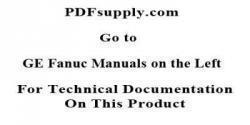GE / IP FANUC Series 90/30 In Stock

ES0812
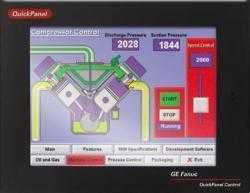
All product names, trademarks, brands and logos used on this site are the property of their respective owners. PDF Supply is not an authorized distributor, reseller or representative of the products featured on this website. The depiction, description or sale of products featuring these names, trademarks, brands and logos is for identification purposes only and is not intended to in indicate any affiliation with or authorization by any rights holder.
PDF Supply is NOT an authorized distributor for this manufacturer and therefore the manufacturer’s warranty does not apply. Product comes with PDF Supply's 1-year, 2-year, or 3-year warranty.
8" QuickPanel View
Technical Information
The ES0812 control panel is manufactured by GE Fanuc as part of the GE Fanuc QuickPanel control units series. It features a power input rating of 24 Volts DC and the Proficy View Machine Edition software. The shipping dimensions of the panel are 16 x 14 x 8 inches and it weighs approximately 10 pounds at shipping. It features a touchscreen for input module with a diameter of 8 inches. Its essential features include the RS-232 and RS-485 communication ports that support the HMI-CAB-CS14 communication cable. The ES0812 GE Fanuc control panel features several HTTPs communication protocols and it runs on the Windows CE operating system which controls the QuickPanel device’s software and hardware. The ES0812 control panel is more flexible than other control panels in that it allows for multichannel communication ports and it can use an expansion bus for additional applications.
The back of the QuickPanel ES0812 display panel can be opened to provide for the possible expansion of the bus connector, and it is where the other accessories, including the battery, expansion memory, and the DIP switches are also located. Before opening the back of the ES0812 QuickPanel display module, precautions need to be taken to ensure that the power is completely disconnected. Working on a live unit may result in user injury or electric shock. While working on the panel’s interior, ensure that all the necessary anti-static safety measures are taken, including the use of grounding wrist straps. Conductive materials should never be used, whether in liquid or solid form, while touching the unit's electronic parts. Finally, to ensure that the unit operates for as long as possible, it should be stored in a non-corrosive environment when not in use.
Common related search terms: BatteryBuy, Configuration, Datasheet, Dimension, Emerson, Fanuc, Firmware, GE, GE-Fanuc, Manual, PDF, PLC, Price, Repair, Specification, Troubleshoot, User-Manual, Wiring,