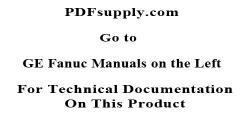GE / IP FANUC Series 90/30 In Stock

IC660ELB921
SKU 2174227 UPC 0704170012046
All product names, trademarks, brands and logos used on this site are the property of their respective owners. PDF Supply is not an authorized distributor, reseller or representative of the products featured on this website. The depiction, description or sale of products featuring these names, trademarks, brands and logos is for identification purposes only and is not intended to in indicate any affiliation with or authorization by any rights holder.
PDF Supply is NOT an authorized distributor for this manufacturer and therefore the manufacturer’s warranty does not apply. Product comes with PDF Supply's 1-year, 2-year, or 3-year warranty.
Other Available Revisions for the IC660ELB921 IC660ELB921AIC660ELB921BIC660ELB921CIC660ELB921-CAIC660ELB921DIC660ELB921EIC660ELB921FIC660ELB921HIC660ELB921KIC660ELB921LIC660ELB921MIC660ELB921NIC660ELB921PIC660ELB921QIC660ELB921RIC660ELB921-RRIC660ELB921SIC660ELB921TIC660ELB921UIC660ELB921VIC660ELB921WIC660ELB921XIC660ELB921YIC660ELB921Z
Common misspellings:
- 1C660ELB921
- IC66oELB921
- IC660E1B921
- IC660EL8921
- IC660ELB92l
- IC660ELB921
Product Description
The IC660ELB921 is a Single Slot PCIM Card manufactured for use with the Genius LAN interface by GE Fanuc. IC660ELB921 also serves as an entry point into the Genius I/O System for the IBM PC/AT/XT family. IC660ELB921 is fully compatible with a handheld monitor and may be used with any GE Fanuc Genius bus controller.
It is important to note that unlike its counterpart IC660ELB922, PCIM IC660ELB921 is marketed with only one daughterboard that provides a convenient method to control devices on the Genius serial bus. Tasks are controlled accordingly during the initialization process, managing errors for a minimum of 30 bus devices.
Troubleshooting
Troubleshooting IC660ELB921
Troubleshooting information is available on IC660ELB921's website page; it also includes a datasheet user-manual.
Repair your IC660ELB921
PDF Supply can repair your IC660ELB921 in 3-5 business days. And PDF Supply stands by all of its repairs with a 1 year customer satisfaction warranty
Installing Genius PCIM Cards in Computer and using TestGENI Program
Description:
The newer IC660ELB921 and IC660ELB922 versions of the PCIM have replaced the IC660ELB906 two-slot PCIM and the new ELB921 is significantly lower priced when compared to the ELB906. New single-slot cards have a single DIP switch to define the I/O control port address for 14 bytes of EEPROM data containing the GENI setup data. EEPROM data defaults to port 3E4, memory D000 and SBA 31 at 153 KB Std for the first channel.
Many software packages were based on the old ELB906 card and they do not describe the EEPROM switch. The PCIM manual, GFK-0081, defines the switches backwards on page 3-2 (Up arrow should be up away from the board). The factory default settings of hex 222 may also conflict with address 220 used by 16-bit sound card support in some motherboards. A control port setting of hex 3E2 (1-8=O O O O O C C C where Closed is Down toward card) is recommended.
Resolution: Software is required to change the EEPROM setup data. The DPCIMCFG program that ships with the PCIM has no diagnostics and may not run on fast computers. The TestGENI program is recommended to setup and test any PCIM card. TestGENI is a 16-bit DOS program that runs under Windows 95 and 98, but it cannot access hardware under Windows NT/2000/XP. You must make a DOS boot diskette using the command FORMAT A:/S/Qin a DOS window under Windows 95 or 98 or DOS. Copy the TestGENI.exe and TestGENI.hlp files to the boot diskette and use it to reboot the NT/2000/XP computer.
TestGENI operates like a BIOS setup program using Up/Down arrows to select lines and Left/Right arrows to change values. You can press the F1 help key to display help text on any line. The four TestGENI screens are:
- Select type of PCIM card and set the single DIP switch for ELB921/922 cards. Reads EEPROM data.
- Set I/O port, memory and other info for GENI card. Shows switched for ELB906 or writes EEPROM. Shows LEDS and heartbeat
- If network is connected, shows status of all Genius devices on network with model type, data lengths and values
- If PLC bus controllers are connected, perform read datagrams as fast as possible.
Press the [ESC] key to exit each screen. Once you have turned on all PCIM cards and accessed PLC and I/O data, setup is complete. If you used a diskette, remove it and reboot your computer. Start your application software and enter the I/O port and memory address you defined on the second screen in TestGENI. Note: CIMPLICITY HMI and PC Control Genius drivers can setup the EEPROM data directly, but you can still use TestGENI for checkout.
Customer Questions and Answers
- Question: What is an IC660ELB921? Answer: The IC660ELB921 is a Single Slot PCIM Card for the Genius LAN interface.
- Question: Is IC660ELB921 compatible with a Hand Held Monitor? Answer: Yes, this card is fully compatible with a Hand Held Monitor.
- Question: Is IC660ELB921 compatible with a Bus Controller? Answer: Yes, this card may be used with any GE Fanuc Genius bus controller.
- Question: How many input and output references will the card use? Answer: The card will use 8,000 input and 8,000 output references.
- Question: What happens if the card is configured as inputs-only? Answer: If the configuration of the card is as inputs-only, then it will only read Genius block information.
- Question: What happens if the card is configured as outputs-only? Answer: If the configuration of the card is as outputs-only, then it will only write to Genius block outputs.
- Question: What is my next step if my IC660ELB921 has failed? Answer: Your product may need repair.
For more information on the IC660ELB921 ISA Interface Card of the GE Fanuc Genius I/O Series, please see the Datasheet User-Manual.
The final letter in the part number (ex. IC660ELB921K) indicates the revision. Revision K or later use the newer style electronic housing and therefore needs the newer style plastic door and may indicate some compatibility issues with the terminal strip.
Common related search terms: ConfigurationDatasheet, Emerson, Manual, PDF, PLC, Price, Repair, Specification, Troubleshoot, User-Manual, Wiring,