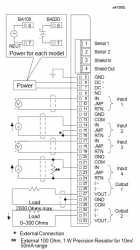GE / IP FANUC Series 90/30 In Stock

IC660BBA100-Specification
SKU 2170247 UPC 0799705793538
All product names, trademarks, brands and logos used on this site are the property of their respective owners. PDF Supply is not an authorized distributor, reseller or representative of the products featured on this website. The depiction, description or sale of products featuring these names, trademarks, brands and logos is for identification purposes only and is not intended to indicate any affiliation with or authorization by any rights holder.
Product Description
IC660BBA100 is an analog I/O Block from the GE Genius series. The block has a rated voltage of 115 VAC Voltage/Current. The IC660BBA100 block has four independent input circuits and two independent output circuits. This block is quite flexible, which allows compatibility with a wide variety of analog I/O devices. Each circuit on IC660BBA100 Block can either receive or deliver signals in any of these five analog ranges: -5 volts DC to +5 volts DC, -10 volts DC to +10 volts DC, 0-5 volts DC, or 4-20 mA/1-5 volts DC, 0-10 volts DC.
The other remaining two are output circuits served by a 12 bit digital to analog (D/A) converter. IC660BBA100 block then converts the engineering units output received from the processor to a digital count value. It then converts the counted value to an output signal voltage. Accuracy is within 50mV on the 10V range and 5mV on the 5V range and 100uA on the 4-20mA range.
Other IC660BBA100 features include the ability to independently scale for each individual input and output; the ability to either enable or disable fault reports to the host for each input and output; inputs that can function either in normal analog input mode, or report just its alarm status; low and high alarm limits for each input both in normal input mode and alarm input mode; power default values for both output; outputs that can consequently be configured to hold last state or default if communication from the processor is lost; and input Low Alarm and High Alarm detection.
Technical Specifications
| Rated Voltage: | 115 volts AC |
| # of Points: | 4 Inputs / 2 Outputs |
| Input Range: | 0-10 VDC, -10 to +10 VDC, -5 to +5 VDC, 0-5 VDC, 4-20 mA |
| Output Range: | 0-10 VDC, -10 to +10 VDC, -5 to +5 VDC, 0-5 VDC, 4-20 mA |
| Operating Voltage: | 98 - 132 VAC |
| Points per Common: | One group of 4 Inputs and one group of 2 Outputs |
Common related search terms: Configuration, Datasheet, Emerson, Manual, PDF, PLC, Price, Specification, Troubleshoot, User-Manual, Wiring,
PDF Supply sells used surplus products. PDF Supply is not an authorized distributor, affiliate, or representative for the brands we carry. Products sold by PDF Supply come with PDF Supply’s 1-year, 2-year, or 3-year warranty and do not come with the original manufacturer’s warranty. Designated trademarks, brand names and brands appearing herein are the property of their respective owners. This website is not sanctioned or approved by any manufacturer or tradename listed.
Rockwell Disclaimer: The product is used surplus. PDF Supply is not an authorized surplus dealer or affiliate for the Manufacturer of this product. The product may have older date codes or be an older series than that available direct from the factory or authorized dealers. Because PDF Supply is not an authorized distributor of this product, the Original Manufacturer’s warranty does not apply. While many Allen-Bradley PLC products will have firmware already installed, PDF Supply makes no representation as to whether a PLC product will or will not have firmware and, if it does have firmware, whether the firmware is the revision level that you need for your application. PDF Supply also makes no representations as to your ability or right to download or otherwise obtain firmware for the product from Rockwell, its distributors, or any other source. PDF Supply also makes no representations as to your right to install any such firmware on the product. PDF Supply will not obtain or supply firmware on your behalf. It is your obligation to comply with the terms of any End-User License Agreement or similar document related to obtaining or installing firmware.