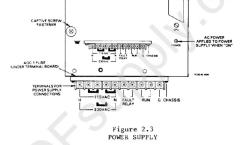GE / IP FANUC Series 90/30 In Stock

IC630PWR320

SKU 2176259 UPC 0155347771462
All product names, trademarks, brands and logos used on this site are the property of their respective owners. PDF Supply is not an authorized distributor, reseller or representative of the products featured on this website. The depiction, description or sale of products featuring these names, trademarks, brands and logos is for identification purposes only and is not intended to in indicate any affiliation with or authorization by any rights holder.
PDF Supply is NOT an authorized distributor for this manufacturer and therefore the manufacturer’s warranty does not apply. Product comes with PDF Supply's 1-year, 2-year, or 3-year warranty.
Other Available Revisions for the IC630PWR320 IC630PWR320AIC630PWR320BIC630PWR320CIC630PWR320DIC630PWR320EIC630PWR320FIC630PWR320GIC630PWR320HIC630PWR320IIC630PWR320JIC630PWR320KIC630PWR320LIC630PWR320MIC630PWR320NIC630PWR320OIC630PWR320PIC630PWR320QIC630PWR320RIC630PWR320-RRIC630PWR320SIC630PWR320TIC630PWR320UIC630PWR320VIC630PWR320WIC630PWR320XIC630PWR320YIC630PWR320Z
Common misspellings:
- 1C630PWR320
- IC63oPWR320
- IC630PWR32o
- IC630PWR320
115/230 Vac Remote Power Supply Unit Series Three PWR320 IC630PWR3 IC630PWR32
Technical Information
The GE Fanuc IC630PWR320 power supply is a remote power supply unit manufactured by GE Fanuc Automation as part of the GE Series Three product line. It has a power rating of 115 Volts AC or 230 Volts AC, and it weighs about 6 pounds. This power supply unit can be removed at any time and easily replaced if need be. The IC630PWR320 remote power supply unit is secured on to the base unit by using 2 captive screw fasteners. It looks identical to the base units from the same series. With the options of operating at 115 Volts AC and 230 Volts AC power of operation, this remote power supply unit can be selected through the configuration of the jumper straps on the terminal board. When the input and output expander connector is not used, the dust cover is an alternative method that can be used to protect the contacts.
The GE Fanuc IC630PWR320 remote power supply unit features fault relay contacts on the terminal board which is used to activate the alarm for the external devices. It also has 2 terminals which are connected to the pair of contacts which usually are open in the system. There are also the RUN terminals, which are internally connected to a pair of contacts that are generally open. The contact output of the IC630PWR320 power supply is turned on when it is in the RUN, TEST, or RUN 1 mode, and these modes can be selected by the operators with the mode select switch. When an error in this power supply is detected in any of these 3 modes, the RUN contacts open.
Common related search terms: BatteryBuy, Configuration, Datasheet, Dimension, Emerson, Fanuc, Firmware, GE, GE-Fanuc, Manual, PDF, PLC, Price, Repair, Specification, Troubleshoot, User-Manual, Wiring,