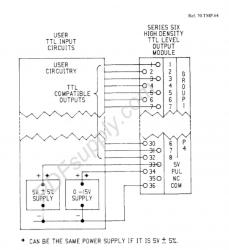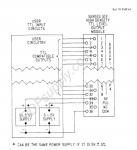GE / IP FANUC Series 90/30 In Stock

IC600YB921

SKU 2172104 UPC 0356380764552
All product names, trademarks, brands and logos used on this site are the property of their respective owners. PDF Supply is not an authorized distributor, reseller or representative of the products featured on this website. The depiction, description or sale of products featuring these names, trademarks, brands and logos is for identification purposes only and is not intended to in indicate any affiliation with or authorization by any rights holder.
PDF Supply is NOT an authorized distributor for this manufacturer and therefore the manufacturer’s warranty does not apply. Product comes with PDF Supply's 1-year, 2-year, or 3-year warranty.
Other Available Revisions for the IC600YB921 IC600YB921AIC600YB921BIC600YB921CIC600YB921DIC600YB921EIC600YB921FIC600YB921GIC600YB921HIC600YB921IIC600YB921JIC600YB921KIC600YB921LIC600YB921MIC600YB921NIC600YB921OIC600YB921PIC600YB921QIC600YB921RIC600YB921-RRIC600YB921SIC600YB921TIC600YB921UIC600YB921VIC600YB921WIC600YB921XIC600YB921YIC600YB921Z
Common misspellings:
- 1C600YB921
- IC6o0YB921
- IC60oYB921
- IC600Y8921
- IC600YB92l
- IC600YB921
5V TTL Output Module with Lights (32 points) GE YB921 Without FacePlate IC600Y IC600YB
Technical Information
The GE Fanuc IC600YB921 TTL output module is a Series Six GE TTL output module. It is a high-density TTL output module that contains 32 output points and 1 LED light for each output. When any output in the IC600YB921 TTL output module is being used, its corresponding LED will illuminate. The primary purpose of the IC600YB921 TTL output module is for it to be used in a GE Series Six PLC to interface with up to 32 different field devices. To install this output module, it can be mounted on an I/O rack in the PLC or it can be mounted on a Series Six CPU rack that has I/O slots built into it. However, before the module can be installed, the DIP switches in the PLC that are located just behind the card slot in the rack backplane need to be set so that they reserve 32 consecutive bits in the proper output status table in the PLC’s CPU.
The GE Fanuc Series Six IC600YB921 TTL output module has circuit board jumpers that the operators need to set to the right configuration for the output module to operate the way that they want it to. The possible circuit board jumper settings include the “invert” setting which inverts the data that the IC600YB921 TTL output module receives from the CPU for certain types of applications and field devices, the “non-invert” setting which allows the output module to transmit the CPU data unaltered, the “disable outputs” setting which allows the operators to disable all the outputs during a reset of the module, and the “hold last state” setting which allows the users to hold the outputs in the last operating state that they were presented with in the event of a power failure or a module reset process.
Common related search terms: BatteryBuy, Configuration, Datasheet, Dimension, Emerson, Fanuc, Firmware, GE, GE-Fanuc, Manual, PDF, PLC, Price, Repair, Specification, Troubleshoot, User-Manual, Wiring,