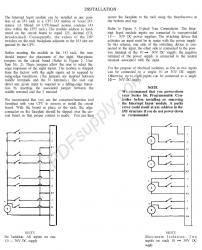GE / IP FANUC Series 90/30 In Stock

IC600YB808

SKU 2175138 UPC 0632143891148
All product names, trademarks, brands and logos used on this site are the property of their respective owners. PDF Supply is not an authorized distributor, reseller or representative of the products featured on this website. The depiction, description or sale of products featuring these names, trademarks, brands and logos is for identification purposes only and is not intended to in indicate any affiliation with or authorization by any rights holder.
PDF Supply is NOT an authorized distributor for this manufacturer and therefore the manufacturer’s warranty does not apply. Product comes with PDF Supply's 1-year, 2-year, or 3-year warranty.
Other Available Revisions for the IC600YB808 IC600YB808AIC600YB808BIC600YB808CIC600YB808DIC600YB808EIC600YB808FIC600YB808GIC600YB808HIC600YB808IIC600YB808JIC600YB808KIC600YB808LIC600YB808MIC600YB808NIC600YB808OIC600YB808PIC600YB808QIC600YB808RIC600YB808-RRIC600YB808SIC600YB808TIC600YB808UIC600YB808VIC600YB808WIC600YB808XIC600YB808YIC600YB808Z
Common misspellings:
- 1C600YB808
- IC6o0YB808
- IC60oYB808
- IC600Y8808
- IC600YBb08
- IC600YB8o8
- IC600YB80b
- IC600YB808
Interrupt Input Module (8 points) YB808 GE Series Six Module Without Face Plate IC60 IC600YB
Technical Information
The IC600YB808 module is an interrupt input module, by GE Fanuc Automation. This input module is part of the Series Six line modules by GE Fanuc. It comes with 8 input points, but it does not have a face plate. When installing this input module, the users can install it in any position in a CPU I/O station or a local I/O station. The address of the GE Fanuc IC600YB808 module is hardwired on the circuit board with the number 125. Before the users insert the IC600YB808 module into the I/O rack, they must make sure that they inspect the placement of the 8 blue plastic jumpers on the circuit board. These jumpers will allow the users to choose the edge responses of the 8 inputs. The IC600YB808 module arrives with 8 inputs, which are set to respond to the rising-edge transitions.
Because the inputs on the IC600YB808 module can respond to rising-edge transitions, the users can easily direct any inputs that match with a falling-edge transition. This can happen by inserting the associated jumper between the I terminal and the middle terminal. The users are advised to use the insertion/extraction tool that comes with the CPU to install or remove the circuit board. The GE Fanuc IC600YB808 interrupt input module inputs should be connected to a user-provided 10 to 30 Volts DC power supply. Moreover, the users should use a switching device to activate the module, and this device must be in the same series as the power supply. This system requires the users to connect one side of the switching device to the positive terminal of the power supply, and the other side to the input module. The negative terminal of the power supply, on the other hand, should be connected to the neutral terminal of the input.
Common related search terms: BatteryBuy, Configuration, Datasheet, Dimension, Emerson, Fanuc, Firmware, GE, GE-Fanuc, Manual, PDF, PLC, Price, Repair, Specification, Troubleshoot, User-Manual, Wiring,