GE / IP FANUC Series 90/30 In Stock

1771-DBMEM2
Rockwell Disclaimer: The product is used surplus. PDF Supply is not an authorized surplus dealer or affiliate for the Manufacturer of this product. The product may have older date codes or be an older series than that available direct from the factory or authorized dealers. Because PDF Supply is not an authorized distributor of this product, the Original Manufacturer’s warranty does not apply. While many Allen-Bradley PLC products will have firmware already installed, PDF Supply makes no representation as to whether a PLC product will or will not have firmware and, if it does have firmware, whether the firmware is the revision level that you need for your application. PDF Supply also makes no representations as to your ability or right to download or otherwise obtain firmware for the product from Rockwell, its distributors, or any other source. PDF Supply also makes no representations as to your right to install any such firmware on the product. PDF Supply will not obtain or supply firmware on your behalf. It is your obligation to comply with the terms of any End-User License Agreement or similar document related to obtaining or installing firmware.
PDF Supply is NOT an authorized distributor for this manufacturer and therefore the manufacturer’s warranty does not apply. Product comes with PDF Supply's 1-year, 2-year, or 3-year warranty.
Other Available Revisions for the 1771-DBMEM2 1771-DBMEM2//A
Common misspellings:
- l771-DBMEM2
- 177l-DBMEM2
- 1771-D8MEM2
- 1771DBMEM2
The 1771-DBMEM2 is a 32 KB EEPROM memory module from Allen Bradley. Although it is optional, the 1771-DBMEM2 is used with both a 1771-DB BASIC module and a 1746-BAS-T module in order to increase the user-accessible memory. The 1771-DB BASIC module interfaces the PLC-5 processor with the RS-232, RS-422, RS-485 devices, and the 1771 backplane. To install the 1771-DBMEM2 to either the 1771-DB module or the 1746-BAS-T module, remove the modules form the Input/Output chassis. This must be done when the power to the Input/Output chassis is turned off. Carefully dismantle the BASIC and BAS-T module to place to the memory slot inside.
Insert the 1771-DBMEM2 memory module into its slot; for the 1771-DB BASIC module, insert the memory module into the SKT1 slot. Reassemble the module and set the JW2 and JW3 accordingly. Use the JW2 jumper to select the PROM circuitry and the JW3 jumper to select the CPU speed, which will ensure that the 1771-DBMEM2 performs to its maximum. Install it back into the Input/Output chassis when the power is still turned off. The 1771-DBMEM2, as with all memory modules, is sensitive to electrostatic charges, which have the potential damage the module. To avoid this, make discharge yourself by holding onto a grounded object, or by using a wrist-strap grounding device. When discharging, avoid contact with the backplane connector pins. This may lead to the damage of the semiconductors or the module’s integrated circuitry. The 1771-DBMEM2 stores data in a hexadecimal format. The hex file transfer option is enabled by the BASIC development program; this file provides an easier way to transfer data from one module’s EEPROM to a different EEPROM in another module.