GE / IP FANUC Series 90/30 In Stock

1734-MB

Rockwell Disclaimer: The product is used surplus. PDF Supply is not an authorized surplus dealer or affiliate for the Manufacturer of this product. The product may have older date codes or be an older series than that available direct from the factory or authorized dealers. Because PDF Supply is not an authorized distributor of this product, the Original Manufacturer’s warranty does not apply. While many Allen-Bradley PLC products will have firmware already installed, PDF Supply makes no representation as to whether a PLC product will or will not have firmware and, if it does have firmware, whether the firmware is the revision level that you need for your application. PDF Supply also makes no representations as to your ability or right to download or otherwise obtain firmware for the product from Rockwell, its distributors, or any other source. PDF Supply also makes no representations as to your right to install any such firmware on the product. PDF Supply will not obtain or supply firmware on your behalf. It is your obligation to comply with the terms of any End-User License Agreement or similar document related to obtaining or installing firmware.
PDF Supply is NOT an authorized distributor for this manufacturer and therefore the manufacturer’s warranty does not apply. Product comes with PDF Supply's 1-year, 2-year, or 3-year warranty.
Other Available Revisions for the 1734-MB 1734-MB//A
Common misspellings:
- l734-MB
- 173A-MB
- 1734-M8
- 1734MB
Technical Specifications for 1734-MB
| Manufacturer: | Rockwell Automation |
|---|---|
| Brand: | Allen-Bradley |
| Product Family: | 1734 POINT I/O |
| Product Type: | Mounting Base |
| Part Number: | 1734-IV8 |
| Installation | DIN Rail |
| Locking Mechanism | Keyswitch |
| Operating Temperature: | -20É55 ¡C (-4É131 ¡F) |
| Surrounding Air Temperature | 55 ¡C (131 ¡F) |
| Relative Humidity | 5É95% noncondensing |
| Storage Temperature | -40É+85 ¡C (-40É+185 ¡F) |
| Operating Vibration | 5 g @ 10É500 Hz |
| Operating Shock | 30 g |
| Non-operating shock | 50 g |
| Product Lifecycle | Active |
About 1734-MB
The 1734-MB is a POINT I/O mounting base. This hardware is the common installation component of POINT I/O modules as it houses the Removable Terminal Block (RTB) and the POINT I/O module. The 1734-MB also provides the interface to implement installation to a DIN Rail. Before installing any module to the mounting, ensure that the mounting base is correctly keyed according to the required keyswitch position of the module being installed. Keyswitch is an electronic or hardware keying method that is different according to the module type. With the help of the keyswitch provided by the mounting base, installation errors are minimized as a module cannot be successfully installed if the keyswitch position is incorrect. To install the mounting base, place the mounting base vertically above the installed units such as POINT I/O adapter, Power Supply or existing modules. Slide the mounting base down, permitting the side pieces where the interlocking pins to align with the adjacent POINT I/O module. Apply firm and gentle pressure to attach the mounting base to the DIN rail. The mounting base snaps into place however, it must be secured by rotating the locking mechanism to horizontal position. Use a bladed screw driver to lock the mounting base. To install a module to the mounting base, the correct keyswitch position must be set. This may be done with the use of a bladed screwdriver to rotate the keyswitch in clockwise direction until the desired position is met which can be confirmed as the moduleÕs notch aligns to the mounting baseÕ notch. To lock the module to the mounting base, confirm if the DIN rail locking screw is at Horizontal orientation. Modules cannot be installed to the mounting base if the locking mechanism is unlocked. Once locking mechanism is confirmed in the correct orientation, insert the module straight down to the mounting base applying firm and gentle pressure. The module lock automatically engages once module is installed. To install a Removable Terminal Block (RTB) to the mounting base, insert the end opposite the handle into the 1734-MB mounting base unit. Rotate the terminal block aligned to the wiring base until the RTB automatically locks into place. If an I/O module is installed before the RTB, snap the RTB into place on the module. To remove the 1734-MB mounting base, any installed modules to the right must be uninstalled first. If the RTB is wired, uninstall the RTB. Remove the RTB by unlatching the RTB handle on the POINT I/O module. Pull the RTB handle to remove the unit from mounting base. To uninstall a POINT I/O module, press the module lock located on top of the module and pull on the module from the mounting base. Repeat the same uninstallation steps as needed to uninstall other mounting base in the POINT I/O rack. Always use a small bladed screwdriver when rotating the orange base locking screw to vertical position. Locking mechanism is released when the base locking screw is set at vertical position. Lift the mounting base straight up to uninstall from DIN rail.F.A.Q for 1734-MB
| Q: 1. Does the mounting base require a power supply input? | A: No, the mounting base does not require an external power supply, however, POINTBus passes through the interlocking pins of this hardware. |
|---|---|
| Q: 2. What POINT I/O module needs a mounting base? | A: All POINT I/O modules except the communication adapters. |
| Q: 3. Can I remove the mounting base when the power is ON? | A: No. Removal of the base breaks the POINTBus connections. Removal under power may also produce electrical arcs which may affect any nearby electronic component. POINT I/O rack may fault if the mounting base is removed as POINTBus connection is broken. |
PDFsupply Tech
The 1734-MB is a mounting base used where removable terminal blocks (RTB) and POINT I/O modules are installed. It also connects an installed module to the POINTBus current through the interlocking pins installed to the side mounting base. It is a component required by POINT I/O modules except 1734 Communication adapters.