GE / IP FANUC Series 90/30 In Stock

IC670TBM001
SKU 2170368 UPC 0793441401689
All product names, trademarks, brands and logos used on this site are the property of their respective owners. PDF Supply is not an authorized distributor, reseller or representative of the products featured on this website. The depiction, description or sale of products featuring these names, trademarks, brands and logos is for identification purposes only and is not intended to in indicate any affiliation with or authorization by any rights holder.
PDF Supply is NOT an authorized distributor for this manufacturer and therefore the manufacturer’s warranty does not apply. Product comes with PDF Supply's 1-year, 2-year, or 3-year warranty.
Other Available Revisions for the IC670TBM001 IC670TBM001AIC670TBM001BIC670TBM001CIC670TBM001DIC670TBM001EIC670TBM001FIC670TBM001GIC670TBM001HIC670TBM001IIC670TBM001JIC670TBM001KIC670TBM001LIC670TBM001MIC670TBM001NIC670TBM001OIC670TBM001PIC670TBM001QIC670TBM001RIC670TBM001SIC670TBM001TIC670TBM001UIC670TBM001VIC670TBM001WIC670TBM001XIC670TBM001YIC670TBM001Z
Common misspellings:
- 1C670TBM001
- IC67oTBM001
- IC670T8M001
- IC670TBMo01
- IC670TBM0o1
- IC670TBM00l
- IC670TBM001
Aux. Terminal Strip, Qty. 2, Barrier Style TBM001 GE Fanuc Field Control IC IC670TB IC670TBM
Technical Information
The IC670TBM001 auxiliary terminal block strip is a barrier-style terminal strip designed by GE Fanuc. It has barrier type terminals which can accept AWG #14 gauge wires. Each of the 9 barriers can have 1 or 2 wires with 2.1 square millimeters of cross-sectional area. These electrically connected terminals make the field wiring easy. All the terminals of the module are connected inside it. If the field wiring in a system requires an extra common terminal, this terminal strip is the best solution that offers expanded reliability to the field wiring. It also offers extra wiring terminals to expand the I/O station with high density, analog, and discrete I/O modules. The terminals also provide an additional return and ground as well as common connections.
The IC670TBM001 barrier-style terminal strip can be installed on a DIN rail. Once the module is connected to the I/O terminal block, it acts as an additional device in a field control station. It is recommended to use additional IC670TBM001 terminal strips for a 3-wire or 4-wire transmission. Install the compatible I/O terminal block on the DIN rail to connect the auxiliary terminal block. The right side of the DIN rail has the required mounting ears to identify the location of the installation. The IC670TBM001 auxiliary terminal block strip offers an additional terminal for the shield. It has tie point connections to terminate the wires of the I/O modules at the control panel side in a safe and organized way. The auxiliary terminal block also provides a ground terminal to connect all the chassis grounds during the field wiring process.
Common related search terms: BatteryBuy, Configuration, Datasheet, Dimension, Emerson, Fanuc, Firmware, GE, GE-Fanuc, Manual, PDF, PLC, Price, Repair, Specification, Troubleshoot, User-Manual, Wiring,